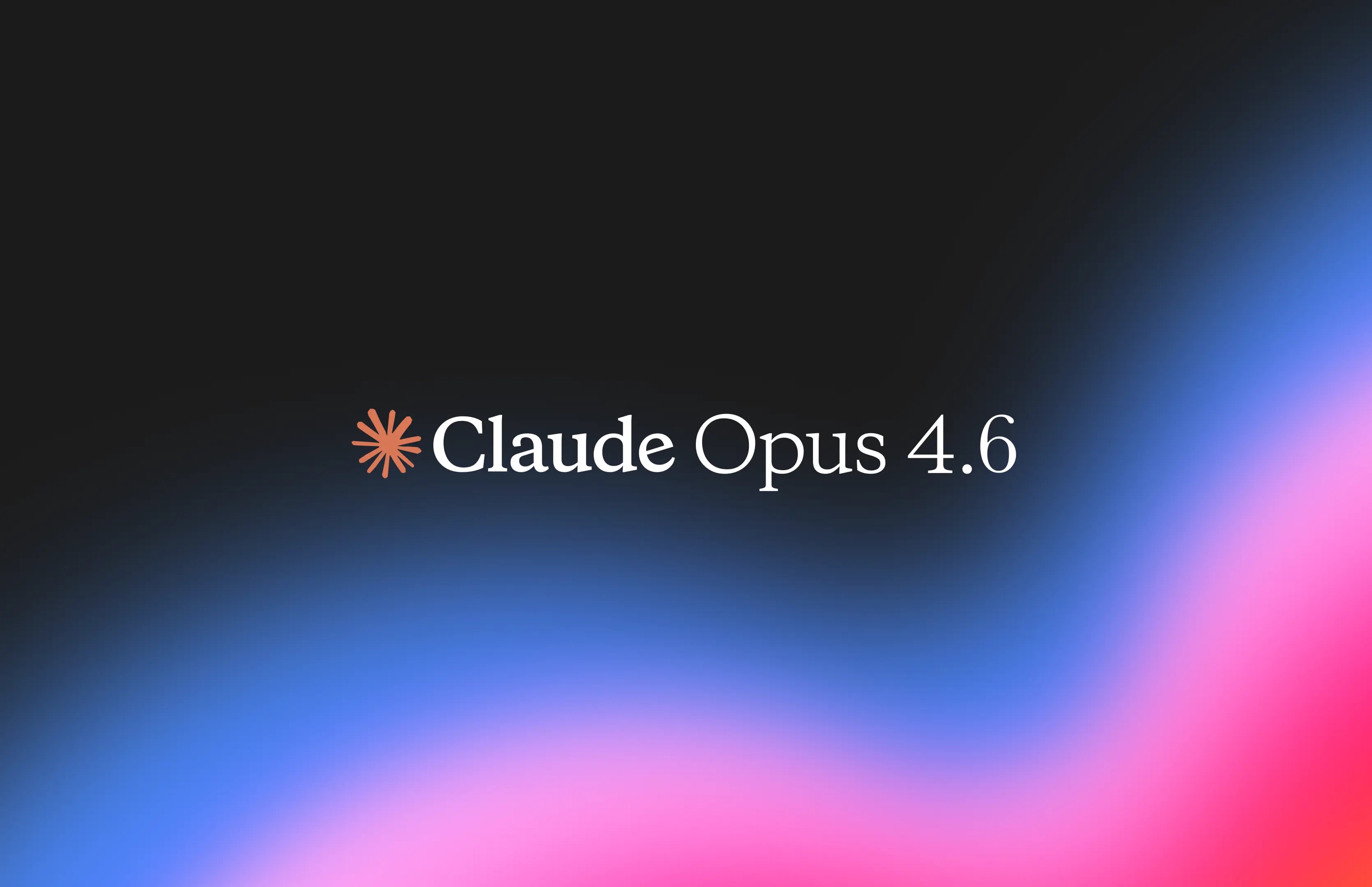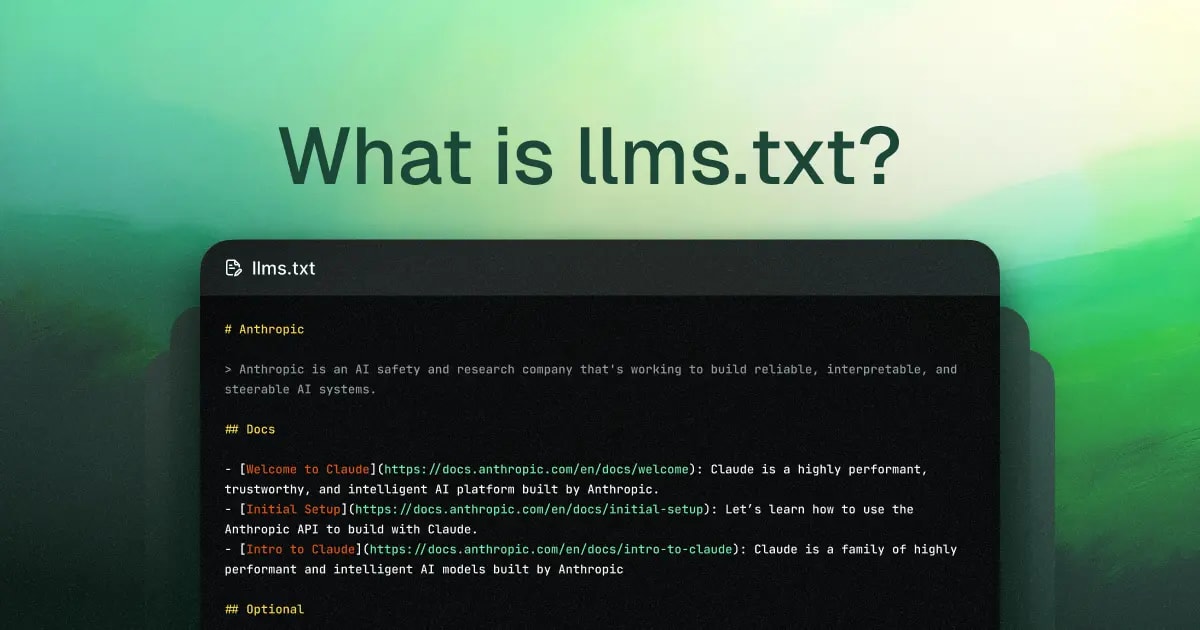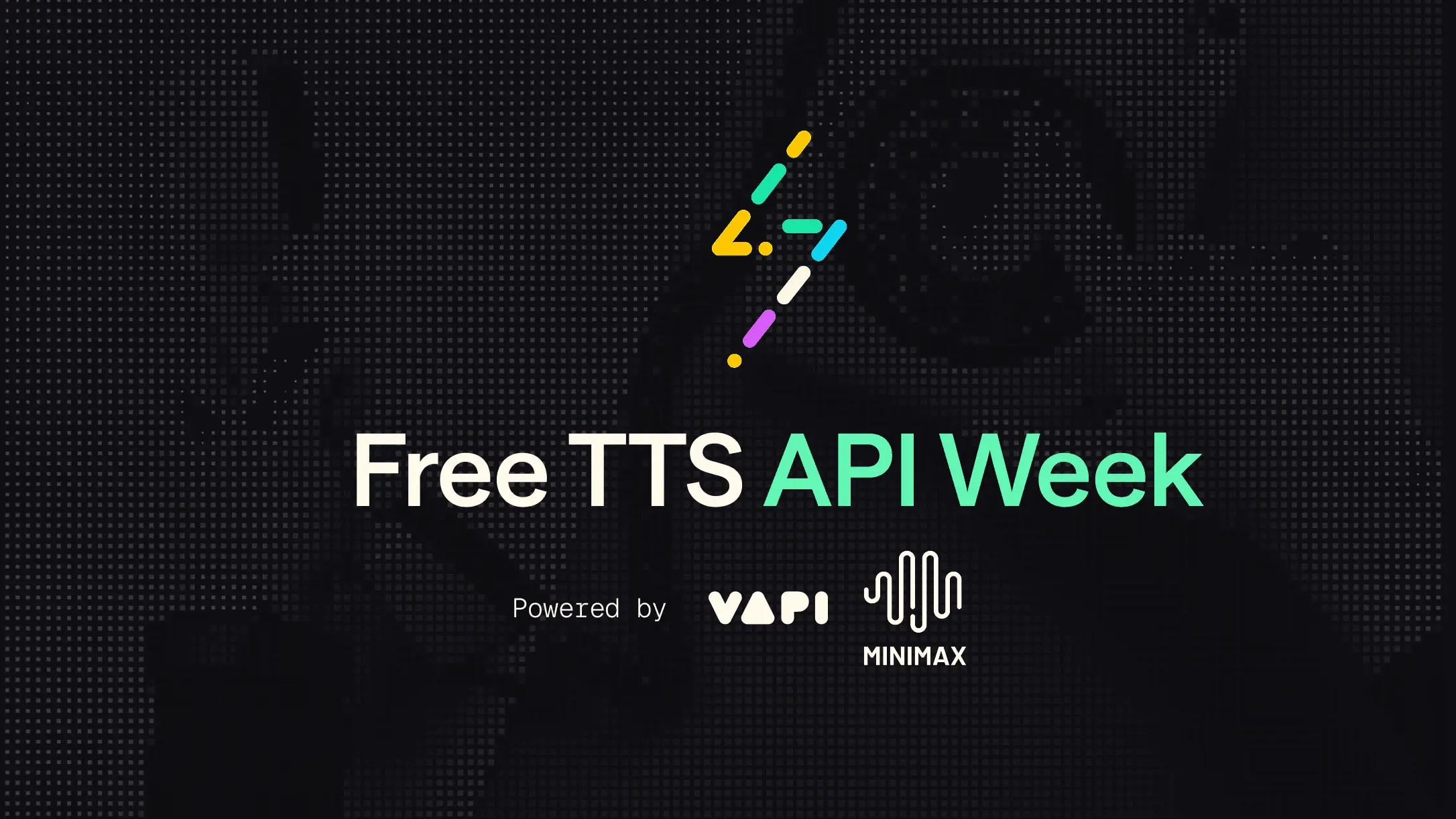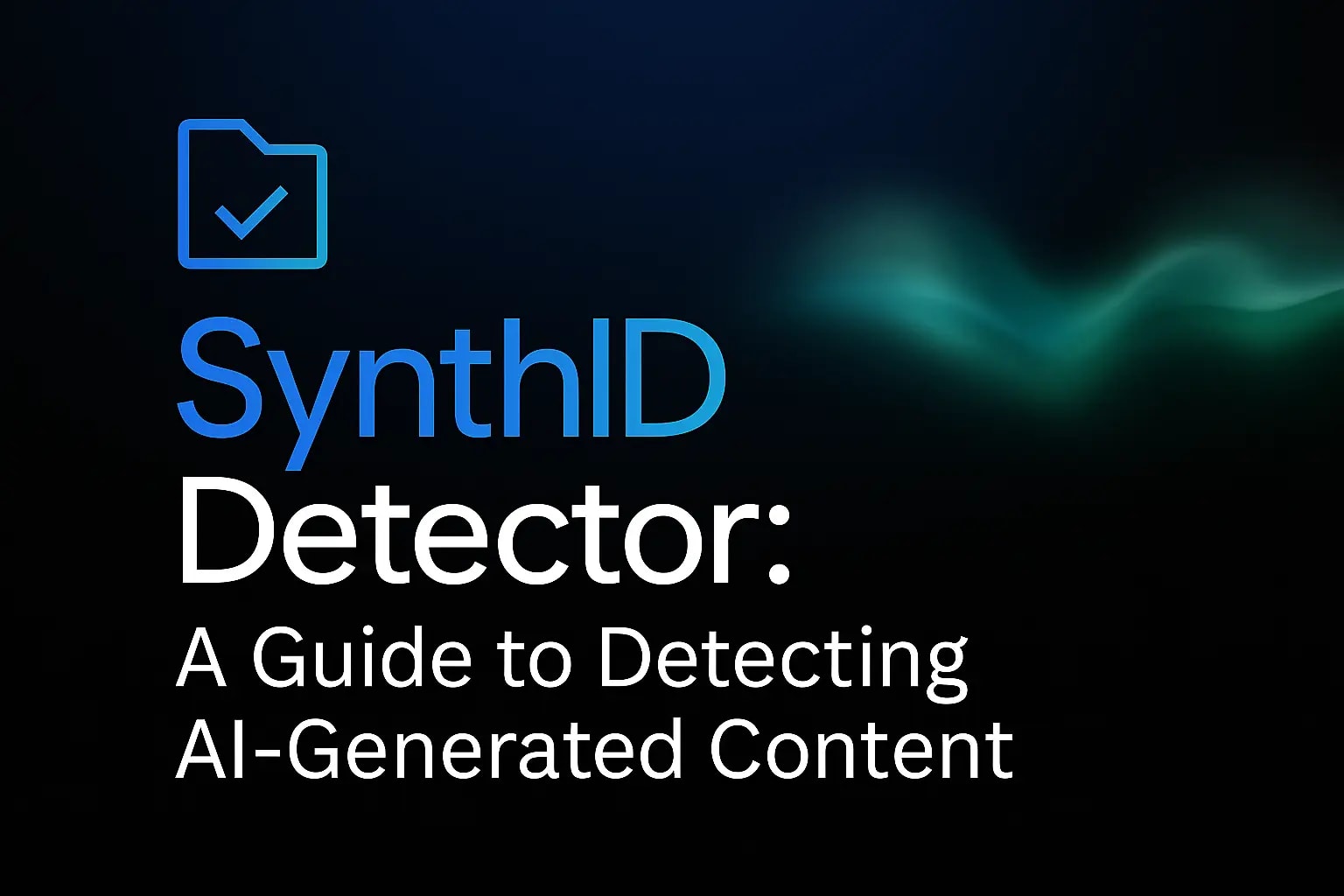🎬 Sora 2 OpenAI: How to Create AI Video for Free - Full Guide 2025
📖 We recommend reading:
Comet AI Browser: The Browser of the Future
Did you know a new browser has been released with a built-in AI agent that can perform tasks for you—from comparing prices to writing emails? Find out how "agent browser" technology works in our detailed article.
Read full review of Comet AI Browser →
📋 Table of Contents
⸻
🚀 What is Sora 2 and why it's a breakthrough
Sora 2 is a new AI model from OpenAI that creates realistic videos with sound directly from a text description. Imagine: you write a sentence, and a few seconds later you get a finished video with music, dialogue, and special effects.
📊 Why Sora 2 went viral
On September 30, 2025, OpenAI launched Sora 2, and the results exceeded expectations:
- ⚡ 164,000 downloads in the first 2 days
- 🏆 #1 in the US App Store, overtaking ChatGPT and Google Gemini
- 📱 Millions of viral videos in the first week
- 🌍 Available in the US and Canada (expansion coming soon)
💡 Main difference: Sora 2 is the first AI model that generates not just video, but fully realized clips with sound, dialogue, and music simultaneously.
🎯 From Sora 1 to Sora 2: What changed
| Feature |
Sora 1 (2024) |
Sora 2 (2025) |
| Sound |
❌ None |
✅ Dialogues + music + effects |
| Duration |
Up to 60 seconds |
10-20 seconds (720p/1080p) |
| Cameo (insert yourself) |
❌ None |
✅ Available |
| Social Network |
❌ None |
✅ TikTok-style feed |
| Physics |
Basic |
Improved (realistic movements) |
⸻
✨ Key Features of Sora 2
🎵 1. Synchronized Sound
This is the biggest breakthrough! Sora 2 automatically adds:
- Dialogue - characters speak according to the scene
- Music - background composition to match the video's mood
- Sound Effects - footsteps, doors closing, wind, etc.
Example: If you write "a cat playing the piano", Sora 2 will create a video with realistic key sounds.
👤 2. Cameo Feature
You can add yourself or friends to any video:
- Record a short video of your face
- Sora 2 analyzes your appearance
- Now you can appear in any scene
⚠️ Important: Permission is required from the person you are adding to the video.
🎨 3. Video Styles
Sora 2 creates videos in various genres:
- 🎬 Cinematic - movie-like quality
- 🎭 Animation - cartoon style
- 📸 Photorealistic - like real footage
- 🌈 Surreal - unusual, fantastic
🔄 4. Remixes
You can take someone else's video and modify it:
- Change characters
- Change the mood of the scene
- Add new elements
- Continue the story
📱 Social Network: Sora 2 isn't just a generator. It is a social network similar to TikTok, where you can share clips and watch others' creations.
⸻
⸻
📱 How to start using Sora 2
🔑 Step 1: Getting Access
Access options:
- ✅ ChatGPT Pro - instant access without waiting
- 📧 Invite - request via the app (may take time)
- 🌍 Region - US and Canada only (for now)
⚠️ Restriction: If you are not in the US/Canada, you will have to wait or use a VPN (not guaranteed to work).
📲 Step 2: Downloading the App
- Open the App Store (iOS only right now)
- Search for "Sora by OpenAI"
- Install the app
- Log in with your OpenAI account
Android: The app is in development, release date not announced.
✍️ Step 3: Creating Your First Video
Simple process:
- Press the "+" button in the app
- Write a text description (prompt)
- Select a style (cinematic, animation, etc.)
- Press "Generate"
- Wait 30-60 seconds
💡 Examples of Good Prompts
✅ Good prompt:
- "A Golden Retriever riding a skateboard in a sunny park, cinematic style, slow motion"
- "An astronaut drinking coffee on Mars, photorealistic style, sunset in the background"
❌ Bad prompt:
- "Dog" (too general)
- "Make something cool" (no specifics)
🎯 Secret to a quality prompt: Add details about lighting, camera movement, mood, and style. The more specific, the better the result!
⸻
🎭 Cameo Feature: How to add yourself to a video
📹 How to Create Your Cameo
Step-by-step guide:
- Record video: Film yourself (5-10 seconds, good lighting)
- Upload: Add the video to the "Cameo" section
- Analysis: Sora 2 studies your face
- Ready: Now you can appear in any scene
🔒 Privacy Control
You have full control over your Cameo:
- ✅ Allow/disallow use by others
- ✅ See who used your image
- ✅ Delete Cameo at any time
- ✅ Receive notifications about usage
👥 Adding Friends
Important: To add a friend to a video, they must:
- Create their own Cameo in the app
- Give you permission to use it
- You will receive an access code for their Cameo
❌ Prohibited: Using Cameos of public figures without permission.
⸻
🎬 Examples of Sora 2 videos
🔥 Viral clips from the first days
What users created:
- 🎮 Pokemon storming the beaches of Normandy (historical parody)
- 🍔 Sam Altman "stealing" GPUs at Target (humorous video with OpenAI CEO)
- 🎸 Jesus playing Minecraft (surreal content)
- 🚗 Dog driving a car (photorealistic animation)
- 🎭 Rick and Morty in anime style (style mixing)
📊 Categories of Popular Content
| Category |
Popularity |
Examples |
| Humor/Memes |
⭐⭐⭐⭐⭐ |
Parodies, absurd situations |
| Photorealism |
⭐⭐⭐⭐ |
Street scenes, nature |
| Animation |
⭐⭐⭐⭐ |
Fan art, cartoons |
| Cinematic |
⭐⭐⭐ |
Trailers, dramas |
✅ What works best
- Animals in unusual situations - very realistic
- Landscapes and nature - impressive detail
- Abstract/Surreal scenes - boundless creativity
- Short stories - 5-10 seconds is optimal
❌ Where Sora 2 is still weak
- Hands and fingers - may have incorrect shapes
- Text in video - text is often illegible
- Complex physics - sometimes objects behave illogically
- Close-ups of faces - small details may glitch
💡 Tip: Start with simple scenes (one character, simple action). When you master the basics, move on to more complex compositions.
⸻
💰 Pricing and Plans
📊 Three Access Options
| Plan |
Price |
Features |
Limitations |
| Free |
$0/month |
• Up to 10 videos/day
• 720p quality
• 10 seconds duration
• Basic styles
|
Queues during peak hours |
| ChatGPT Plus |
$20/month |
• Up to 50 videos/day
• 1080p quality
• 15 seconds
• All styles
• Priority generation
|
Limit on complex prompts |
| ChatGPT Pro |
$200/month |
• Unlimited videos
• 1080p quality
• 20 seconds
• Advanced settings
• No queues
|
None |
⚡ Additional Costs
During peak hours (evenings, weekends) there may be additional charges:
- 💵 $1-2 per video during maximum load times
- 📊 OpenAI says this is temporary while they expand servers
🎁 How to Use for Free
Savings Life Hacks:
- Generate videos at night or early morning (fewer queues)
- Use short prompts (faster processing)
- Choose 720p instead of 1080p (saves limits)
- One prompt - one result (don't regenerate unnecessarily)
💡 Recommendation: Use the free plan to start. If you make 10+ videos a day professionally, get ChatGPT Plus for $20/mo.
⸻
⚠️ Limitations and Drawbacks
🌍 Geographic Restrictions
Available only in:
Other countries: OpenAI promises expansion "soon", but there are no concrete dates.
📱 Platforms
- ✅ iOS - available now
- ⏳ Android - in development
- 🌐 Web version - limited (only for Plus/Pro)
⏱️ Technical Limits
| Parameter |
Free |
Pro |
| Max Length |
10 seconds |
20 seconds |
| Resolution |
720p |
1080p |
| Generation Time |
1-3 minutes |
30-60 seconds |
| Videos per day |
10 |
Unlimited |
🚫 What Sora 2 Cannot Do
- ❌ Long videos (more than 20 seconds in one clip)
- ❌ Clear text on screen (text is blurry)
- ❌ Realistic hands in close-ups
- ❌ Complex physical interactions (e.g., dancing)
- ❌ Adult content or violence
⚡ "Service at capacity" Errors
What this means: Too many users are generating videos at the same time.
How to solve:
- Wait 15-30 minutes
- Try at a different time of day
- Subscribe to ChatGPT Plus (priority queue)
⸻
🥊 Sora 2 vs Competitors
📊 Comparison Table
| Feature |
Sora 2 |
Google Veo 2 |
Meta AI |
Runway ML |
| Sound |
✅ Yes |
❌ No |
✅ Yes |
❌ No |
| Length |
10-20 sec |
Up to 60 sec |
Up to 10 sec |
Up to 18 sec |
| Quality |
1080p |
1080p |
720p |
4K |
| Price |
From $0 |
From $10/mo |
Free |
From $12/mo |
| Cameo |
✅ Yes |
❌ No |
✅ Yes |
❌ No |
| Social Network |
✅ Yes |
❌ No |
✅ Yes |
❌ No |
🏆 Advantages of Sora 2
- Sound - the only model with synchronized audio
- Social Integration - easy to share and find inspiration
- Cameo - unique personalization feature
- Free plan - start without investment
⚖️ Where Competitors are Better
- Runway ML - higher resolution (4K)
- Google Veo 2 - longer videos (up to 60 seconds)
- Runway ML - better camera control
🎯 Conclusion: Sora 2 is best for quickly creating viral content with sound. For professional filmmaking, Runway ML is better.
⸻
⚖️ Copyright and Ethics
🚨 Scandals Surrounding Sora 2
What happened: In the first few days, users created thousands of videos with protected characters:
- 🎮 Mario and Pokemon from Nintendo
- 🎬 Disney and Marvel characters
- 📺 Heroes from popular TV series
- 🎵 Musicians and singers
📜 OpenAI's Position
OpenAI allows the use of copyrighted content, but:
- ✅ Rights holders can refuse (opt-out)
- ✅ Disney has already opted out
- ⚠️ Penalties include account bans for violations
- 📊 OpenAI is working on "granular control" for rights holders
🔐 Protection Against Deepfakes
Sora 2 has several layers of protection:
- 🔒 Watermarks - all videos have the Sora logo
- 📄 Metadata - the file is marked as AI content
- 🚫 Blocking Public Figures - impossible without their permission
- 📊 Reporting System - you can report abuse
⚠️ Ethical Issues
What experts are worried about:
- 📱 "AI Slop" - low-quality auto-generated content flooding the internet
- 🎭 Deepfakes - creating videos where someone says something they didn't say
- 🎨 Loss of Originality - less live creativity
- ⚖️ Legal Precedents - laws cannot keep up with technology
💭 Expert Opinion: "We may find ourselves in an era where seeing is not believing," - Solomon Messing, NYU Professor.
✅ How to Use Responsibly
Recommendations:
- Always label content as AI-generated
- Do not create videos with real people without permission
- Avoid disinformation and fake news
- Respect copyright (do not copy one-to-one)
- Use for creativity, not deception
⸻
💼 Practical Applications
🎯 For Marketers
How to use Sora 2 in business:
- 📱 Social Media Content - fast creation of Reels/TikToks
- 📊 Product Presentations - visualizing concepts
- 🎬 Video Ads - testing ideas before filming
- 📧 Email Marketing - adding video to emails
Example: You have a new product but no budget for a video shoot. Sora 2 creates 5-10 video variants in an hour, and you test the audience's reaction.
🎓 For Education
- 📚 Educational Videos - explaining complex topics
- 🎭 Historical Reenactments - bringing events to life
- 🔬 Scientific Visualizations - showing processes
- 🌍 Virtual Field Trips - traveling the world
🎨 For Creators
- 🎬 Storyboarding - quick scene creation
- 🎵 Music Videos - budget alternative to filming
- 📖 Story Illustrations - bringing narratives to life
- 🎮 Game Concept Art - visualizing ideas
📊 Real Case
Usage Example:
Situation: A small coffee business wants to run ads on Instagram.
- Before: Hiring a videographer ($500) + editing ($200) = $700, 1 week
- After: Sora 2 for free, 10 videos in 1 hour
- Result: Tested 10 variants, chose the best 3, saved $700
💡 Main Advantage: Fast testing of ideas without huge costs. If a video "resonates," you can then shoot a professional version.
⸻
❓ FAQ
🤔 Is Sora 2 free?
Yes, there is a free plan with limits: 10 videos per day, 720p quality, 10 seconds duration. For more, you need ChatGPT Plus ($20/mo) or Pro ($200/mo).
🌍 When will Sora 2 be in Ukraine?
OpenAI has not named specific dates. It is currently available only in the US and Canada. Follow updates on the official OpenAI website.
📱 Is Sora 2 on Android?
No, currently only iOS. The Android version is in development, with no release date announced. The web version is limited and available only for Plus/Pro subscribers.
⚖️ Is it legal to use Sora 2 for commerce?
Yes, but with limitations:
- ✅ You can use it to advertise your business
- ❌ You cannot create videos with protected characters
- ❌ You cannot present videos as "real" without an AI label
🎭 Can I add anyone to Cameo?
No. The person must:
- Create their own Cameo in the app themselves
- Give you permission to use it
Without permission, it is impossible. Public figures (actors, politicians) are prohibited.
⏱️ How long does it take to generate a video?
- Free: 1-3 minutes
- Plus: 1-2 minutes
- Pro: 30-60 seconds
It may take longer during peak hours due to queues.
🔒 Does OpenAI save my videos?
Yes, according to the privacy policy:
- 📊 To improve the model (you can opt-out in settings)
- 🔒 Private videos are not shown to others without your consent
- 🗑️ You can delete them at any time
💻 Can I use Sora 2 via API?
Yes, an API is available for developers (announced October 6, 2025). This allows integrating Sora 2 into custom apps and services.
⸻
🎬 Conclusion
🚀 Sora 2 - Is it a revolution or hype?
Revolution! Here is why:
- 🎵 First model with sound - changes the rules of the game
- 📱 164,000 downloads in 2 days - people are voting with their feet
- 🎭 Social network - it's not just a tool, but a platform
- 💰 Free access - anyone can try it
✅ Who is Sora 2 for?
- Marketers - fast content for social media
- Creators - new opportunities for creativity
- Small Business - savings on video production
- Students - educational and study projects
- Hobbyists - just for fun and experiments
❌ Who is it NOT for?
- Professional videographers (quality is not yet 100%)
- Those who need long videos (more than 20 seconds)
- Users outside the US/Canada (currently unavailable)
🔮 What's next?
Expected updates:
- 📱 Android app
- 🌍 Expansion to other countries
- ⏱️ Longer videos (up to 60 seconds)
- 🎨 More styles and control
- 🤝 Integration with other OpenAI products
🎯 Final Recommendation: If you are in the US/Canada - try the free plan right now. If not - subscribe to OpenAI updates so you don't miss the launch in your region. Sora 2 is the future of AI video, and it's already here!
📞 Useful Links
⸻
This article was prepared by the founder and leader of the company with 8 years of experience in web development — Vadim Harovyuk.