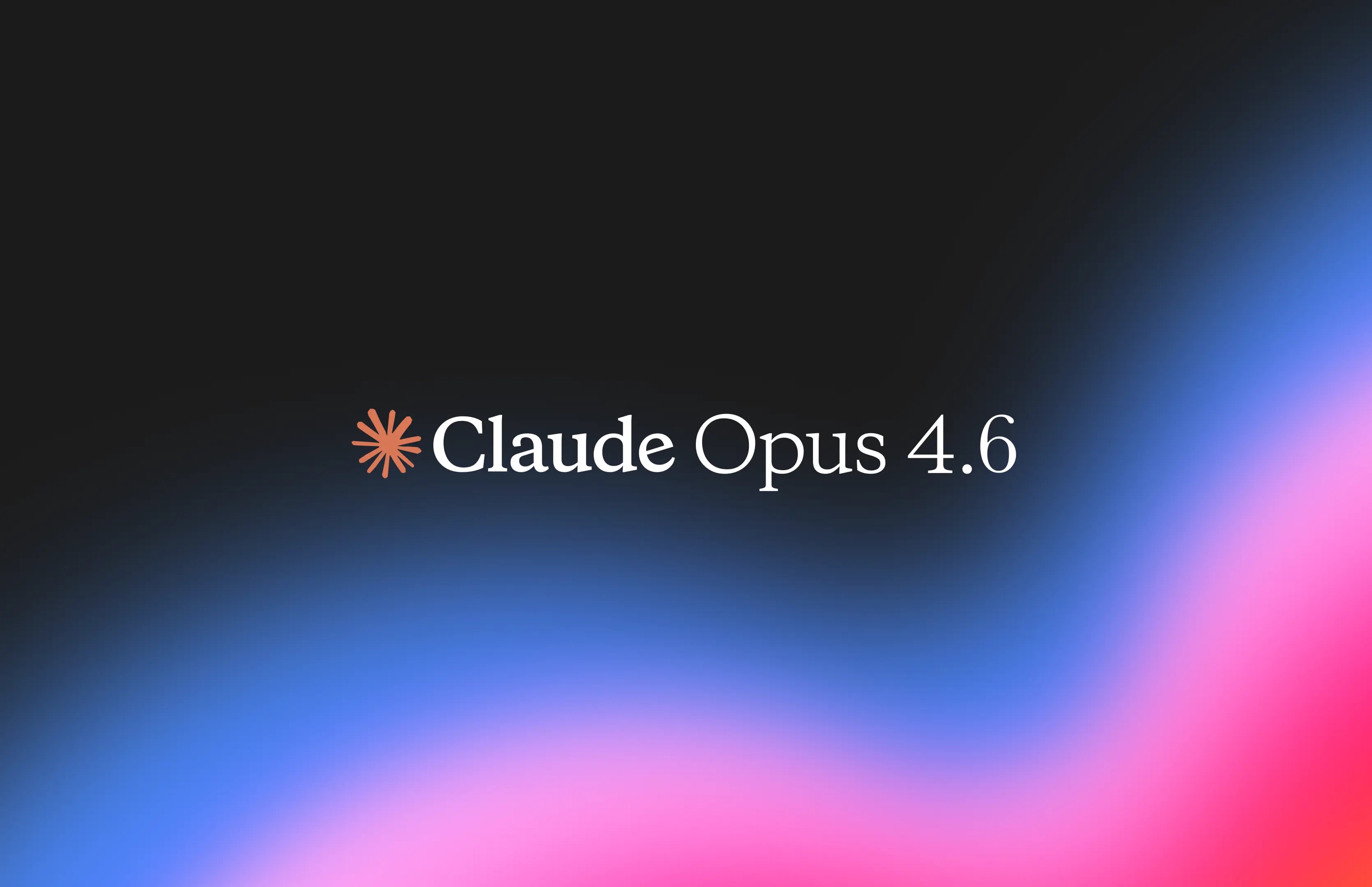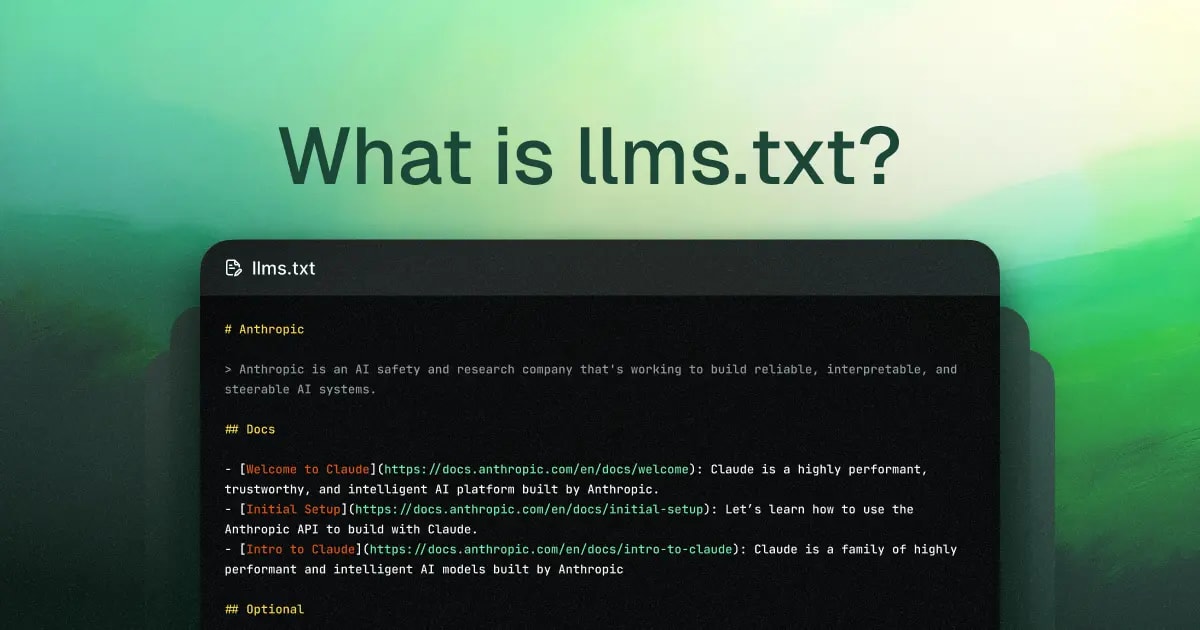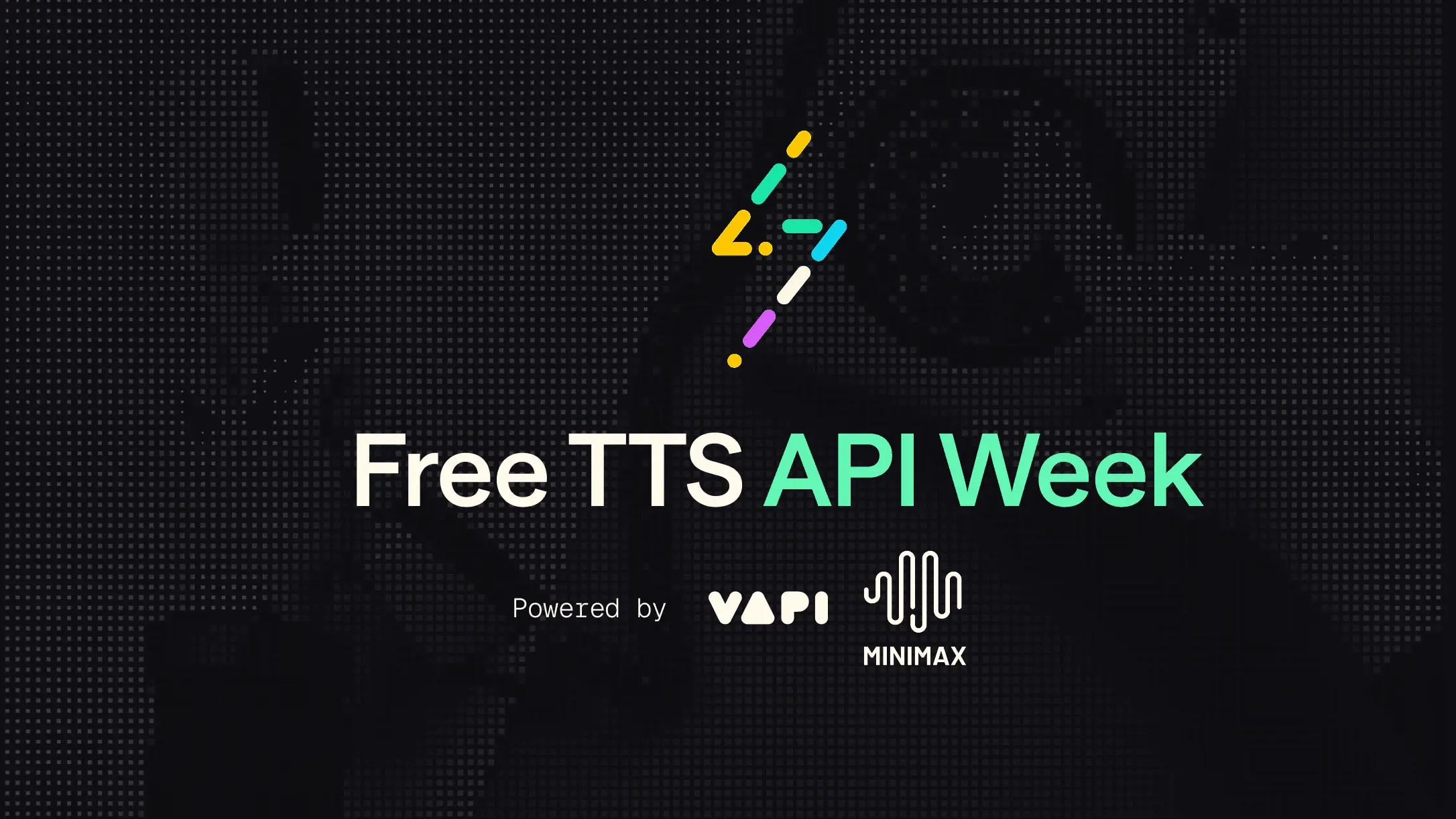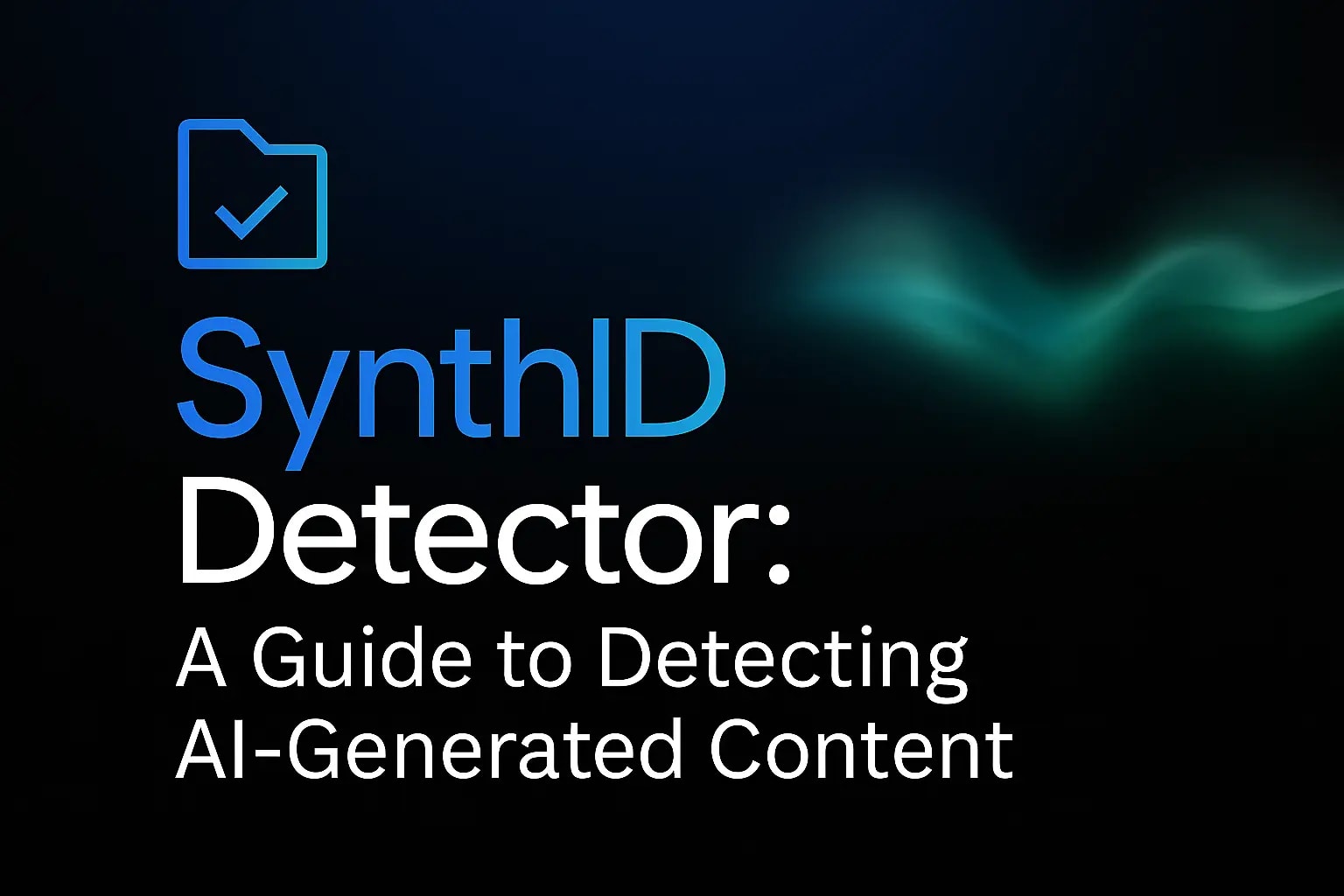🌐 What is HTML in simple terms?
📖 In this article, we will find out what HTML is, what it is for, and how to start working with it — we will explain everything as simply as possible and without unnecessary technical jargon.
1. 🎯 Introduction: What is HTML and how did it emerge?
🆎 HTML is an abbreviation for HyperText Markup Language.
📜 History in two words
HTML was invented in **1989–1991** by British scientist 👨💼 Tim Berners-Lee while working at the European laboratory CERN (Switzerland). His task was: how to enable thousands of scientists around the world to easily exchange scientific documents, click on links, and immediately go to the required parts or other articles.
🌍 Back then, documents on the Internet (which was still called ARPANET and was very small) were transmitted simply as text without any structure. Tim thought: "What if we indicate in the text where the heading, where the list, where the link is — using special labels (tags)?". That's how the idea of markup came about.
📅 In 1991, he wrote the first version of HTML (only 18 tags!), and in 1993, HTML officially became a free standard for everyone. Since then, the era of the World Wide Web began.
❓ Why HyperText + Markup Language?
- 🔗 HyperText — is text that contains links. You click — and you are already on another page or in another location within the same document.
- 🏷️ Markup Language — is a way to "mark up" ordinary text with special commands in angle brackets
<> so that the computer understands exactly what to show and how.
💡 Example: when you write ordinary text in a notepad, it's just letters. But when you add <h1>Large Heading</h1> — the browser already knows that it should be a large heading.
💎 Simply put
🦴 HTML is the skeleton of any web page.
Without HTML, the browser sees just a set of symbols and doesn't know what to do with them. With HTML, it understands:
- 📝 where the main heading is,
- 📄 where the paragraph is,
- 🖼️ where the image is,
- 🔗 where the link leads,
- 📝 where the form for sending a message is.
🌐 That is why every page on the Internet you have ever opened — from Wikipedia to YouTube and Instagram — has HTML inside. Even if you don't see it.
🎯 Now you know: HTML emerged so people could easily share information via links, and markup is needed so browsers understand how to display that information. This is the foundation of the entire modern Internet.
2. 🎯 What HTML is actually needed for — breaking it down
🏠 Imagine a web page is a house. Then:
- 🏗️ HTML — is the foundation, walls, doors, and windows (i.e., the frame and plan of the house).
- 🎨 CSS — paint, wallpaper, furniture, lamps (the appearance and design).
- ⚡ JavaScript — electricity, plumbing, a smart doorbell, and a robot vacuum cleaner (interactivity and logic).
❌ Without HTML, the house simply doesn't exist — the browser receives only text from the server and doesn't know what to do with it.
🔧 Specifically, HTML is responsible for:
- 📐 Semantic structure — tells the browser and search engines what is what:
<h1> — the main heading of the page,
<nav> — navigation menu,
<article> — a standalone article,
<footer> — website footer, etc.
- 📝 Content: text, images, videos, buttons, forms, tables, lists.
- 🔗 Links between pages — tags
<a> are what make the Internet a "web".
- ♿ Accessibility — thanks to correct HTML, people with visual impairments can use the site via screen readers.
- 🔍 SEO (Google promotion) — search bots primarily read HTML. Correct headings, semantic tags, and alt attributes for images strongly influence search rankings.
Why HTML is NOT a programming language
|
HTML |
Programming Language (e.g., JavaScript, Python) |
| What it does |
Describes STRUCTURE and CONTENT |
Performs ACTIONS and CALCULATIONS |
| Can it calculate? |
❌ No |
✅ Yes |
| Can it change itself during runtime? |
❌ No (only via JS) |
✅ Yes |
| Does it have loops, conditions, variables? |
❌ No |
✅ Yes |
| Example |
<p>Hello!</p> |
if (userAge >= 18) { showBeer(); } |
💡 My opinion: HTML is about "what to show," not about "how it should work." By its nature, it is static and only sets the content structure.
🔍 Real-life example
💻 Open any page in your browser → right-click → "View Page Source" (or Ctrl+U). What you see is HTML. Even the coolest sites like Netflix, Google, or Telegram Web still boil down to HTML, which the browser receives first.
⚙️ So when you hear "I made a website with React/Vue/Angular" — know that under the hood, ordinary HTML is still generated first and sent to the browser. Without it, there's no way.
🎯 In short and to the point:
🗺️ HTML is needed so the browser has a map of the page: where the headings are, where the text is, where the buttons are, where the links lead, and how everything is semantically connected. This is the foundation of the entire modern Internet.
Where to go next if you want to earn money on content in 2025–2026 🚀

3. 🏗️ Essential HTML Document Structure — Breaking Down Every Tag + Tags I Use Most Often in Real Projects
🌳 Every HTML document is a tree of tags. Everything starts with a few mandatory lines, without which a modern browser will either display the page incorrectly or enter "quirks mode."
🚀 The Complete "Battle-Ready" Template I Copy into Every New Project
<!DOCTYPE html> — ⚡ Must be the first line!
<html lang="en"> — 🌐 root tag (the entire document is inside it)
<head>
<meta charset="UTF-8"> — 🔤 character encoding (so "і," "ї," "є" display correctly)
<meta name="viewport" content="width=device-width, initial-scale=1.0"> — 📱 mobile responsiveness
<title>What is HTML in Simple Terms? Basics for Beginners</title>
<meta name="description" content="A simple explanation of HTML for beginners...">
<!-- Open Graph / Social Media -->
<meta property="og:title" content="What is HTML in Simple Terms?">
<meta property="og:description" content="..."/>
<meta property="og:image" content="https://site.ua/preview.jpg">
<!-- Connecting CSS, favicon, etc. (if needed) -->
<link rel="stylesheet" href="style.css">
</head>
<body>
<!-- 🎨 All visible content goes here -->
</body>
</html>
🔍 Breaking Down Each Mandatory and Most Useful Tag
| 🏷️ Tag |
🎯 What it's for |
✅ Is it Mandatory? |
💡 My Comment from Practice |
<!DOCTYPE html> |
Tells the browser: "This is modern HTML5" |
⚡ Yes |
Always put it as the first line. Without it, the layout might break. |
<html lang="en"> |
Root element + specifies the language |
🌐 Yes |
Always specify the correct language: en, uk, ru, etc. |
<head> |
Meta-information (not visible to the user) |
📋 Yes |
Everything for SEO and the browser lives here. |
<meta charset="UTF-8"> |
Character encoding |
🔤 Highly Recommended |
Without it, special characters might turn into "gibberish." |
<meta name="viewport"...> |
Mobile device responsiveness |
📱 Practically Mandatory |
Without this, the site will look tiny on a phone. |
<title> |
Tab title and the main SEO element |
🏆 Yes |
The most important tag for search engines! |
<body> |
Everything the user sees |
👁️ Yes |
All visible content begins here. |
🏆 Most Frequently Used Tags in My Projects (Top 20)
- 📦
<div> — universal container (when semantics aren't important)
- 🏗️
<header>, <nav>, <main>, <section>, <article>, <aside>, <footer> — semantic structure (Google loves this)
- 📝
<h1>–<h6> — headings (only one h1 per page!)
- 📄
<p> — paragraphs
- 🔗
<a href=""> — links
- 🖼️
<img src="" alt="" loading="lazy"> — images (alt is mandatory for SEO and accessibility)
- 📋
<ul>, <ol>, <li> — lists
- 🔄
<button> — buttons (much better than an <a> styled like a button)
- 📝
<form>, <input>, <label>, <textarea> — forms
- 🎨
<picture> + <source srcset="" type="image/webp"> — modern image loading (WebP, AVIF)
- ✨
<span> — inline container (when you need to highlight something within the text)
- ⚡
<script src=""> and <link rel="stylesheet"> — connecting JS and CSS
🎯 The Main Rule
📝 Write semantically!
Instead of a thousand and one <div> tags, use the correct tags — this improves SEO, accessibility, and makes the code easier to maintain.
<header> — 🏠 site header
<nav> — 🧭 navigation menu
<main> — 📖 main unique page content
<section>— 📦 logical block
<article>— 📰 standalone article/news/product
<aside> — 📌 sidebar (ads, widgets)
<footer> — 👣 footer
4. 💻 Example of the Simplest HTML Page
🚀 Here is a truly useful and modern minimal template that I personally copy into every new project. It already contains everything necessary for the page to display correctly on both phones and in search results:
<!DOCTYPE html>
<html lang="en">
<head>
<meta charset="UTF-8">
<meta name="viewport" content="width=device-width, initial-scale=1.0">
<title>Cool Sneakers Store "SneakerHEAD"</title>
<meta name="description" content="The freshest sneakers of 2025 with delivery across all of Ukraine">
</head>
<body>
<header>
<h1>SneakerHEAD — Only Top Pairs 🔥</h1>
<nav>
<a href="#new">New Arrivals</a> •
<a href="#sale">Sale</a> •
<a href="#contact">Contacts</a>
</nav>
</header>
<main>
<section>
<h2>Nike Air Max 270 React ENG</h2>
<img src="https://via.placeholder.com/600x400/222?text=Nike+Air+Max" alt="White and red Nike Air Max 270 sneakers">
<p>Price: <strong>6 799 ₴</strong> <s>8 999 ₴</s> <span style="color: red;">-24%</span></p>
<button>Buy Now</button>
</section>
</main>
<footer>
<p>© 2025 SneakerHEAD. All rights reserved. Kyiv, Ukraine</p>
</footer>
</body>
</html>
⭐ What's cool about this and why you should start this way:
- 🚫 There's no "Hello World" — it's a real store example right away.
- 🏗️ It includes
<header>, <nav>, <main>, <section>, <footer> — semantics out of the box.
- 📱 Responsive viewport — no "tiny" view on a phone.
- 🔍 Includes a meta description for Google.
- 💰 Features a discount, a strikethrough old price, a button — everything like a real online store.
- 🎨 Works even without CSS (although it will be even prettier with CSS).
💾 Copy this code into an index.html file and open it in a browser — and you already have a proper starting page, not just another "Hello, World!" number 19846572.
🎯 Now you're not just a beginner — you're coding like a pro from the first second 🚀
5. 🛠️ What Can Really Be Added to a Page via HTML — A Detailed Breakdown with Examples You'll Use Daily
🎯 HTML5 is not just text and images. Modern HTML can do almost everything you see on the Internet. Here is a complete "arsenal" with examples I use in every project.
| 🎯 What We Add |
🏷️ Main Tags |
💻 Code Example |
📱 Where It's Used |
| 📝 Headings |
<h1> → <h6> |
<h1>Sneakers Online Store</h1> |
🔍 SEO + page structure. One <h1> per page is the law! |
| 📄 Text and Formatting |
<p>, <strong>, <em>, <s> |
<p>Price: <strong>5499 ₴</strong> <s>7999 ₴</s></p> |
💰 Discounts, promotions, important words |
| 📋 Lists |
<ul>, <ol>, <dl> |
<ul>
<li>Free delivery</li>
</ul> |
📱 Menus, product specifications, FAQ |
| 🔗 Links |
<a href="" target="_blank"> |
<a href="https://t.me/sneakerhead_ua">Our Telegram</a> |
🌐 External links, social networks |
| 🖼️ Images |
<img>, <picture> |
<img src="shoe.jpg" alt="Sneakers" loading="lazy"> |
🚀 WebP/AVIF save traffic |
| 🎬 Video and Audio |
<video>, <audio> |
<video controls><source src="review.mp4"></video> |
📹 Product reviews, podcasts |
| 📊 Tables |
<table>, <tr>, <td> |
<table>...</table> |
📏 Size chart, comparison |
| 📝 Forms |
<form>, <input> |
<input type="tel" placeholder="+380" required> |
📞 Applications, registration, search |
| ⚡ Interactive Elements |
<details> + <summary> |
<details><summary>Delivery?</summary>...</details> |
❓ FAQ accordions without JS |
| 🏗️ Semantic Blocks |
<header>, <nav>, <main> |
<header>...</header> |
🔍 Google understands the site structure |
🛍️ Mini-Example of a "Product Card" I Copy in 90% of Projects
<article>
<img src="nike.jpg" alt="Nike Air Force 1 white sneakers" loading="lazy">
<h3>Nike Air Force 1</h3>
<p class="price"><strong>4 999 ₴</strong> <s>6 299 ₴</s></p>
<ul class="features">
<li>👞 Natural Leather</li>
<li>🚚 Free Delivery</li>
</ul>
<button>🛒 Add to Cart</button>
</article>
🎯 Now you know not just "what you can add," but how it's done on real, operational websites.
💪 Take these examples, copy them, modify them for yourself — and your pages will instantly look professional, even without CSS! 🚀
6. 🏗️ About Tags and Their Nesting — Detailed Breakdown with Examples You'll Use Daily
🎯 Types of Tags
| 📝 Type |
✍️ How They're Written |
🔧 Examples |
💡 Note |
| 📦 Paired (Container) |
<tag>content</tag> |
<p>, <div>, <h1>, <a> |
📌 Almost all tags are of this type |
| ⚡ Self-Closing |
<tag /> or <tag> |
<img>, <br>, <input>, <meta> |
📌 In HTML5, the slash at the end is optional |
🎯 Nesting Rule — The Most Important Rule in HTML
📦 Tags must be closed in reverse order (like cups stacked inside each other):
✅ Correct
<p>Text <strong>bold <em>and italic</em></strong> regular again.</p>
❌ Incorrect (the browser will fix it itself, but the code becomes messy)
<p>Text <strong>bold <em>and italic</p></strong></em>
💼 Typical Nesting Examples I Use in Every Project
🔗 1. Link with image and text
<a href="/product/123">
<img src="shoe.jpg" alt="Nike Sneakers">
<span>Nike Air Max — 5 999 ₴</span>
</a>
🛍️ 2. Product card (the most common pattern)
<article class="product-card">
<a href="/product/123"><img src="shoe.jpg" alt="" loading="lazy"></a>
<h3><a href="/product/123">Nike Air Force 1</a></h3>
<p class="price"><strong>4 999 ₴</strong></p>
<button>To Cart</button>
</article>
📋 3. List with icons
<ul class="features">
<li>🚚 Free delivery</li>
<li>↩️ 30-day return</li>
</ul>
⛔ Forbidden Nesting (The browser will correct it, but it's better not to do it)
- ❌ You cannot nest
<a> inside <a>
- ❌ You cannot nest
<p> inside <p>
- ❌ You cannot nest block-level elements inside
<p>
💡 Pro Tip
⚡ Use extensions in your editor (like Emmet in VS Code) — type ! + Tab and you get a ready-made template. Or ul>li*5 → Tab and you have a list with 5 items.

7. 🚀 HTML and the Modern Web in 2025 — How It Really Works
🎭 The Classic Trio (The Holy Trinity of Frontend)
|
🎯 What It Does |
🔍 Analogy |
❌ Without It, it will be… |
| 🆎 HTML |
Structure and Content |
🦴 Skeleton and Organs |
📄 Just text without meaning |
| 🎨 CSS |
Styles and Appearance |
👗 Clothes, Hairstyle, Makeup |
📟 Works, but looks like 1999 |
| ⚡ JavaScript |
Interactivity and Logic |
💪 Muscles, Brain, Voice |
💀 The page is "dead" — nothing is clickable |
🤔 Can You Make a Website Without HTML in 2025?
- ❌ No, you cannot. Even if you write in React, Vue, Angular — ordinary HTML still arrives in the browser.
- 🔄 Frameworks simply generate HTML for you (on the server or the client).
- 📱 The exception is only desktop/mobile applications (React Native, Flutter), but that is no longer the web.
💻 What It Looks Like in Practice
🌐 You open the page → the browser receives:
- 📝 HTML — page structure
- 🎨 CSS — styles and formatting
- ⚡ JavaScript — interactive logic
🔄 Then JavaScript can:
- ➕ Add more HTML (React/Vue components)
- ✏️ Change existing HTML (modal windows, shopping cart)
- 📥 Load additional content (infinite scrolling)
📊 Modern Reality
- 📈 90% of new websites are made using React/Vue + SSR (Next.js, Nuxt) → HTML is generated on the server
- 🔧 You may not write HTML by hand, but you still need to understand it
- 🛠️ Tools like Figma → HTML plugins, Webflow — all still generate HTML
💎 Conclusion:
🏗️ HTML is the foundation. You can build a house without visible bricks (frameworks), but the foundation will still be made of bricks. On the web, that foundation is HTML. And it won't disappear for at least another 10–20 years.
8. 🎯 Conclusion — The Main Takeaways (from my 10 years of layout and development experience)
💎 Here's what I've learned from thousands of projects — from $300 landing pages to online stores
- 📝 HTML is not programming; it's markup.
You don't "code"; you mark up: "this is a heading, this is an image, this is a button." That's all.
- ⚡ Without correct HTML, there is nothing.
Want a beautiful design — start with clean HTML.
Want a fast website and top Google ranking — start with semantic HTML.
Want the site to work for blind people — again, correct HTML.
- 🚀 Always start with this template (I've been copying it for 8 years straight):
<!DOCTYPE html>
<html lang="en">
<head>
<meta charset="UTF-8">
<meta name="viewport" content="width=device-width, initial-scale=1.0">
<title>A clear page title goes here</title>
</head>
<body>
<!-- your content goes here -->
</body>
</html>
- 🦴 HTML = skeleton
🎨 CSS = muscles and skin
⚡ JavaScript = brain and movement
If the skeleton is crooked, no CSS or JS will save it.
- 🌐 In 2025, 99% of websites still boil down to HTML.
React, Vue, Next.js, Webflow, Tilda — all are just HTML generators.
- 💼 My top advice:
Learn to write clean, semantic HTML without unnecessary divs — and you will automatically become a more valuable specialist.
🎯 Your task right now:
💻 Open a notepad → paste the template from section 4 → change the text and images to your own → save as index.html → open in a browser.
🏆 Congratulations — you are no longer a complete beginner.
You have just created a real web page that works on any device in the world.
🚀 Now go forward — add CSS, then JavaScript, and in a couple of months, you'll be taking your first orders for $500–$1000 :)
🌟 Good luck, building the internet is the coolest profession on the planet!
9. ❓ Questions and Answers (FAQ) — Answering as Your Senior Colleague Who's Been in This for 10+ Years
- 💻 How do I open HTML files?
- 🎯 For many years now, I write my code exclusively in VS Code — it's the best choice for both beginners and pros simultaneously: free, lightweight, extensions for life.
📥 You can download it officially here → https://code.visualstudio.com/download (choose your system: Windows, macOS, or Linux).
⏳ Before that, I used Sublime Text, and even earlier — Notepad++. For quick tests, I still occasionally open regular Notepad (it's on every Windows machine). And to view the finished page — any browser: Chrome, Edge, Firefox. I always keep all three open, because sometimes there's a bug in one and not the others.
- 🎯 Do I need to know HTML to become a frontend developer?
- 💡 Bro, if you don't know HTML — you're not a frontend developer, you're a "React user" who copies from ChatGPT. I hired people who were "on React for a year," and they didn't know what a semantic tag
<article> was or why <button> is better than a <div> with an onclick. They were fired after six months. HTML is the foundation, like the multiplication table.
- 📚 Is HTML complicated?
- ⏱️ I learned the basics in one evening back in 2013, when I was still on dial-up. Now, with YouTube and this article, you can truly master everything you need in 1–2 days. 🎯 The complexity starts later: accessibility (a11y), correct semantics, SEO optimization, image loading speed — that's what you can spend years improving.
- 🆕 What is the latest version of HTML?
- 🚀 HTML5 — and it's been over 10 years. Now it's simply being quietly supplemented with new features (e.g.,
<dialog>, <picture>, new input types). 📈 HTML Living Standard — meaning it won't be "HTML6" anymore; it's just constantly updated.
- 💻 Where do I practice and where do I recommend you practice?
-
- 🎨 CodePen — when you need to quickly show something to a client or colleague
- ⚡ StackBlitz — online VS Code with React/Vue support, when you're too lazy to install Node
- 📁 Just a folder on the desktop — 80% of my prototypes still live in a "test-2025" folder
- 🌐 GitHub Pages — create a page → launch it for free on your domain
- 💎 Final advice from me personally
- 🎯 Don't learn HTML for the sake of HTML. Immediately create real things: your business card, portfolio, a landing page for a fictional company. In a week, you'll have 5–10 of your own pages, and you'll know 10 times more than from any course.
🚀 Now close this tab, create a folder named "my-first-website," paste the code from section 4 here, and start changing the text to your own. In 30 minutes, you will already be the author of a real web page.
If You Seriously Want to Succeed in Google in 2025–2026 — Here Is My Personal "Golden" List of Articles I Reread Before Every SEO Project
All to the point, no fluff. Read them in order — and in a week, you'll know more than most SEO specialists with 5 years of experience:
Ключові слова:
HTMLwhat is HTMLHTML for beginnersHTML basicsHTML tagsHTML structurehow to learn HTMLHTML5website layoutmarkup language