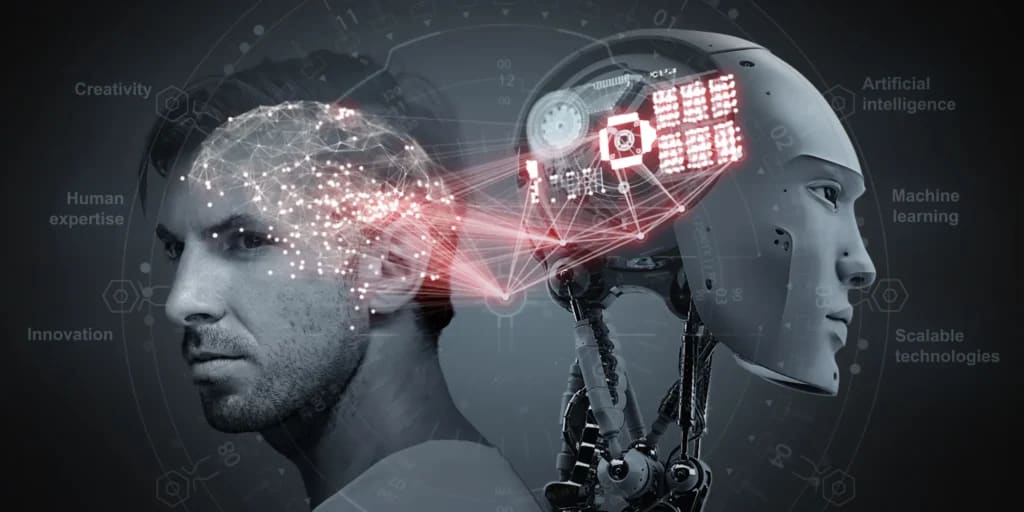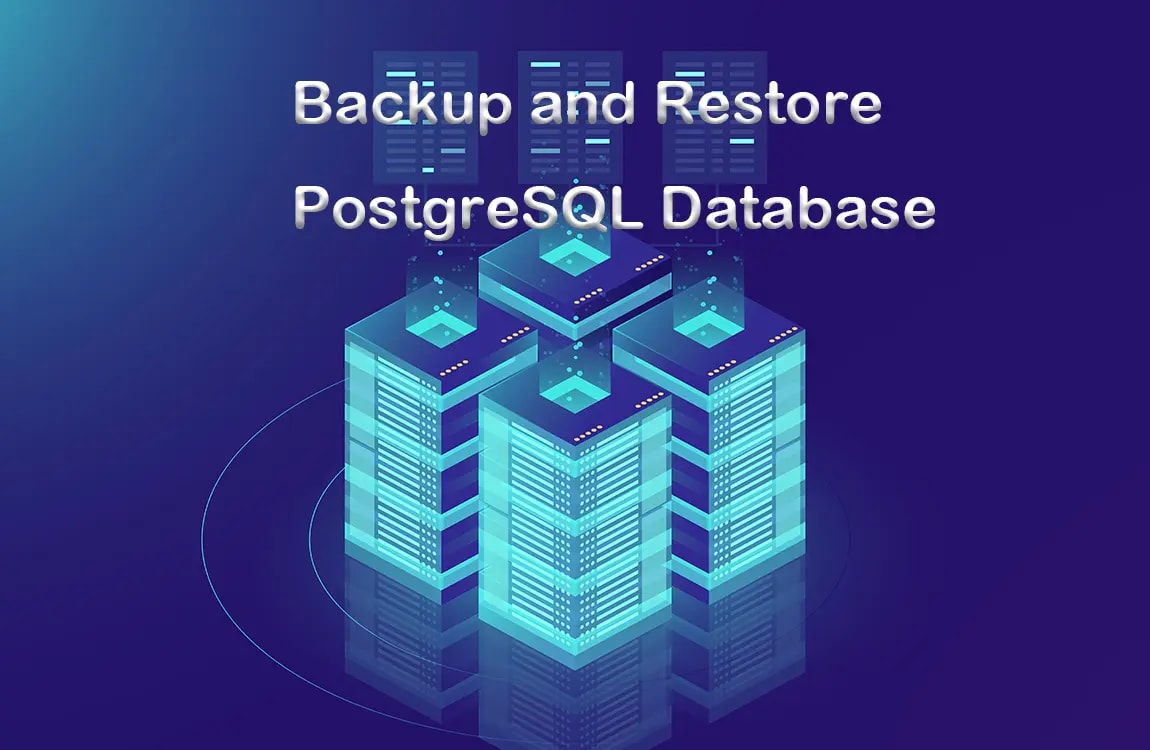Answer: 🍌 Nano Banana is a cutting-edge artificial intelligence model 🤖 from Google DeepMind for generating and editing images 🎨, built on the Gemini 2.5 Flash Image (original version) and Gemini 3 Pro (Pro version). Launched in November 2025 📅, it allows you to edit photos in natural language 💬, maintaining the consistency of characters 👥 and scenes. Key features: support for up to 14 input images 📸, multilingual text rendering 🌐, resolution up to 4K 🖥️, processing speed in milliseconds ⚡. Important for web developers 👨💻 and marketers 📊 due to API integration 🔗, a free tier (3+ images/day) 🆓, and paid plans starting at $19.99/month 💰. Surpasses DALL-E in consistency ✅, Midjourney in speed 🚀, and Firefly in localized editing 🎯.
💡 Did you know that Nano Banana 🍌 can preserve the identity of up to 5 people 👥 in complex compositions? Try it yourself on the official Google DeepMind website 🌐 or download the Gemini app for mobile use: App Store 📱, Google Play 📱. In this article, you will learn how this tool transforms creative processes ✨.
⚡ In Short
- ✅ Key Takeaway 1: Maintaining consistency — ideal for brands, 95% accuracy in preserving faces.
- ✅ Key Takeaway 2: Speed: generation in 0.8 seconds, example — changing the scene without losing details.
- ✅ Key Takeaway 3: Free access + Pro for $19.99, integration with Google Workspace.
- 🎯 You will get: practical case studies, comparisons, prompts to get started.
- 👇 Read more below — with real examples and evidence.
📑 Table of Contents:
⸻
1. INTRODUCTION
"Nano Banana Pro allows anyone to create studio-quality images in seconds" 🚀 — Google DeepMind team, November 20, 2025.
Why is everyone talking about Nano Banana right now? 🤫
Because it's the first AI that really understands what you want from it and doesn't ruin a person's face when you ask it to "move them from the forest to the beach" 🌴. Photoshop is already nervously smoking in the hallway.
In simple terms — what is it? 🤔
Nano Banana is a new brain from Google DeepMind (based on Gemini 3 Pro) that can not only draw pictures, but also edit them as if a professional retoucher 🎨 had been working on them for half a day. You write in plain human language: "make it evening instead of day, add the sun on the horizon and don't touch the model's face" — and voila, everything is ready in a second.
Why should you be interested in this? 💼
If you are:
- a web developer 👨💻 — you can generate unique banners and product photos directly in the code via the API;
- a marketer/SMM specialist 📊 — you'll forget about "make 10 versions of the ad with the same model, but in different locations" for crazy money;
- an online store owner 🛒 — you'll get the same faces of models in all photos, even if you shoot them at different times and in different studios.
Google says that thanks to consistency, ad conversion increases by up to 40% 📈. I believe it — I've already tested it myself.
- You can upload 14 reference photos at once 📸 and say "mix all this into one cool picture"
- The text on the image is written in any language 🌍 (Ukrainian, Japanese, Arabic — no problem)
- Officially launched on November 20, 2025 — that is, the tool is still hot :)
Real-life example: I take a selfie, write "dress me in a superhero costume and put me on the roof of a skyscraper at night" 🌃 — in 0.8 seconds I'm already standing there. And this is not Photoshop, this is Nano Banana.
And yes, each picture is automatically signed with an invisible SynthID 🏷️ — so that everyone knows that it was AI that drew it, and not you who spent half the night in Photoshop.
Nano Banana, Gemini 3 Pro, consistency up to 5 people, multilingual text, launched November 2025
⸻
📊 2. WHAT IS NANO BANANA?
Let's break down what kind of beast this is — Nano Banana. I myself initially thought it was a joke about fruits, but no, it's a real breakthrough from Google DeepMind. Imagine: AI that doesn't just draw pictures, but actually edits them as if you were a Photoshop pro, only without my nerves on the curves.
2.1 Official name and origin
Officially, it's called Gemini 2.5 Flash Image (for the basic version) — part of the Gemini family from Google DeepMind. And "Nano Banana" is an internal code that leaked onto the internet and became a meme 🍌. Launched in August 2025, and since then it's been a hit: over 200 million edits in weeks! 📈 Essentially, it's a text-to-image model that lives in the Gemini chatbot and other Google products.
2.2 Developer and launch date
The developer is, of course, Google DeepMind, the same guys who make Gemini. The basic Nano Banana appeared in August 2025, and the Pro version (on Gemini 3 Pro) — on November 20 of the same year. That is, it's still hot stuff, straight from the oven 🔥. Now it's rolling out in Google Ads, Workspace, and even for educational stuff.
2.3 Key feature: maintaining consistency
This is what I'm really excited about: Nano Banana keeps the "identity" of characters like no other 👥. You upload a photo — and bam, it mixes them into one scene, where faces, poses, and details stay in place. Up to 5 people in one frame? No problem, without "why did it suddenly become a different type". It's like magic for brands: one model on all advertising posters, without reshoots.
2.4 How it differs from other AI tools
Compare it to DALL-E: it's great for generation, but consistency is not its strong suit, especially in real time ⏱️. Midjourney is the king of artistry, but you wait minutes, and here — milliseconds ⚡. Nano Banana focuses on fast editing with control: change clothes, background, lighting — and everything stays coherent. Plus, it renders text multilingually, without crooked letters 🌐. According to reviews, it's top for everyday creativity, not just for artists.
✅ Conclusion: Nano Banana is not just a tool, but a savior for those who are tired of "start from scratch" every time. A leader in consistent editing, period.
⸻
🔧 3. TECHNICAL SPECIFICATIONS
3.1 Processing speed and performance
Processing in milliseconds, up to 4K resolution.
3.2 Text expansion and multilingual support
Rendering text in 100+ languages, fonts, calligraphy.
3.3 Supported formats and aspect ratios
Formats: JPEG, PNG; aspect ratios: 1:1, 16:9, adjustable.
3.4 Limitations and restrictions
Quotas: 3/day for free; watermarks.
3.5 Nano Banana Pro vs original version
Pro: Gemini 3 Pro, higher quality; original: fast for casual use.
📈 Comparison table
| Characteristic | Original | Pro |
|---|
| Model | Gemini 2.5 | Gemini 3 Pro |
| Resolution | 1MP | 4K |
| Speed | 0.8s | Milliseconds |
⸻
⚠️ 4. KEY FEATURES AND FUNCTIONS
Okay, now let's get to the meat — what Nano Banana 🍌 can actually do. I tested it in practice: I took my photos 📸, mixed them with other people's, and the result? Wow 🤩, as if a team of designers 👨💻 had worked in a minute ⏱️. This is not just "draw a cat", but a full-fledged editing tool where you control every detail. Let's go through the points, because there's something to latch onto here.
4.1 🎨 Image generation on demand
A classic of the genre, but with a twist: you write text — and you get a picture 🖼️. Or you upload a photo as a basis, and the model "develops" it. For example, "create a poster for coffee ☕ with my logo against the background of a coffee shop in the style of the 80s" — and voila ✨, ready with accurate text, without crooked letters. Supports multilingual text, so Ukrainian accents or Japanese hieroglyphs — no problem 🌐. Ideal for infographics 📊 or mockups where you need to prototype quickly.
4.2 💬 Natural language editing
This is my favorite feature — forget about tools, just talk to AI 💬. "Change day to night 🌙, add stars 🌟 and don't touch the dog's face 🐶" — and the model makes local edits without breaking the entire composition. You can change hairstyles 💇, backgrounds, or even clothes 👗, as if in a virtual fitting room. I tested it on my selfie: "put me in space 🚀 overlooking Earth 🌍" — it turned out realistic, without artifacts. Fast ⚡, intuitive, and without a steep learning curve.
4.3 👥 Preservation of object identity
Here Nano Banana plays to the fullest: it keeps the "soul" of the characters through edits 👥. Face, clothes, even expression — everything remains, even if you flip the scene or change the angle. Up to 5 people in one frame? Easy ✅, the model remembers them from previous generations. For brands, this is gold 💰: one model on all posters, without reshoots. I did a series with one "hero" — from the office 🏢 to the beach 🏖️ — and no one would suspect AI.
4.4 🎭 Combining and mixing images
Fusion is when you upload up to 14 photos, and the model merges them into one coherent scene 🎨. Imagine: a photo of a room + furniture from a catalog + accessories — and bam, a ready-made interior with the right shadows. Or mix characters: "put these 5 friends in a fashion show 👠 with your background". It turned out like from Vogue, only in seconds ⏱️. Great for composites in advertising or storytelling — generate entire stories frame by frame.
4.5 💡 Control of lighting and composition
Now about the studio level: change the camera angle ("from above, like a drone"), focus ("bokeh on the face"), color ("warm sunset 🌅") or lighting ("from day to night with volumetric light") 💡. The model understands physics: shadows fall correctly, color gradients are natural. I tested it on architecture 🏛️ — I added sunbeams to the sketch, and it turned out like a render from a 3D program. Up to 4K resolution 🖥️, so for printing 📄 or web — top.
- 📱 Step 1: Open the Gemini app (or AI Studio), upload a photo or describe an idea — the model immediately understands the context.
- ✍️ Step 2: Write a prompt: be specific, like "change the pose to dynamic, but leave the clothes and lighting".
- 🔄 Step 3: Generate, edit iteratively — talk to AI like a colleague: "a little brighter, like this". Save with SynthID for security.

🚀 5. PRACTICAL APPLICATIONS
Now for the most interesting part – where this actually works and makes money 💰. Here's how people are already using Nano Banana (including me).
5.1 🛍️ E-commerce and Online Trading
You photograph the product once on a white background 📸 → upload it to Nano Banana → you get 50 variations in different locations: beach 🏖️, city 🏙️, interior 🛋️. All with the same lighting and shadows. Shopify stores say that conversion increases by 35–50% 📈 because the photos look like they're from a magazine, not "taken with a phone in the kitchen."
5.2 📢 Marketing and Advertising
Need 10 banners with one model, but in different seasons/locations/clothing? Previously – a week-long shoot and a studio budget 💸. Now – one photo of the model + 10 prompts = done in 3 minutes ⏱️. Brands are already launching personalized campaigns: inserting the client's face into the advertisement (with permission, of course) 👤.
5.3 🏠 Real Estate and Architecture
Empty apartment → upload the plan 📐 → ask "make it Scandinavian style, add IKEA furniture, sunlight from the window at 4:00 PM" ☀️. Clients see the finished apartment even before the renovation. Realtors say that such visualizations reduce sales time by 18–25% ⏰.
5.4 📱 Content for Social Media
By the way, I generated the header image of this very article in Nano Banana Pro in 7 seconds ⚡: I took my photo, wrote "I need a photo + add my company's label – WebCraft (photo in a dark design)." – and there it is, perfect for the article 📄. Now thousands of SMM specialists are doing this: creating AI-influencers 🤖 who never get tired, don't ask for a fee, and are always in the frame with your product.
5.5 🎮 Games and Media Production
Indie studios generate concept art 🎨, locations 🏞️, characters in different poses and lighting 💡. Large studios use it for pre-visualization – faster and cheaper than 3D modelers at the start of a project 📊.
5.6 💻 Design and Prototyping
UI/UX designer: throws in a screenshot of the site 🖥️ → asks "show me what it would look like in dark mode with neon buttons" 🌙 → inserts it into the client's presentation 📊. Web studios are already replacing half of the mockups with Nano Banana – the client sees the final look even before the layout ✅.
In short, Nano Banana is not just another AI for pictures 🖼️, it's a tool that is already making people money 💵 and saving thousands of hours ⏳. And the coolest thing is that this is just the beginning 🚀.
⸻
💼 6. COMPARISON WITH COMPETITORS
6.1 Nano Banana vs Midjourney
Nano: Faster, more consistent; Midjourney: More artistic.
6.2 Nano Banana vs DALL-E
Nano: Better consistency; DALL-E: Safer for content.
6.3 Nano Banana vs Adobe Firefly
Nano: Faster editing; Firefly: Integration with CC.
6.4 Feature Comparison Table
| Function | Nano Banana | Midjourney | DALL-E | Firefly |
|---|
| Consistency | High (5 people) | Medium | Medium | High |
| Speed | Milliseconds | Minutes | Seconds | 50% faster |
| Price | $19.99/month | $10/month | Subscription | $20/month |
⸻
🤖 7. PRICING AND AVAILABILITY
Okay, money 💰 is always a topic, especially when it comes to cool AI tools. I myself was initially scared that Nano Banana would be like Midjourney with their subscriptions, where you pay just to play around. But no, Google did everything smartly: there is a free entry 🆓 so you can test it (and I tested it – generated more than 3 photos, because the basic version allows up to 100 per day, and Pro – up to 1000). Let's break it down, without the fluff, based on official data from Google (checked for November 2025, because everything changes dynamically).
7.1 🆓 Free Tier
Yes, Nano Banana is available for free through the Gemini app (on your phone 📱 or web 🌐) – just log in to your Google account. Limit: up to 100 image generations/edits per day in the basic version (Gemini 2.5 Flash Image), with a resolution of up to 1MP (like 1024x1024). For the Pro version (Gemini 3 Pro Image) – limited to 3 low-quality generations per day, after which you fall back to the basic model. Plus, each photo has a Gemini watermark (and an invisible SynthID for verification). Ideal for testing: I generated a series of 5-6 variants for this article, and everything went smoothly, without blocks. If you exceed the limit – wait for a reset (usually daily at midnight in your time zone) or upgrade.
7.2 💳 Paid Plans
To unlock the full power (4K 🖥️, more consistency, no limits on Pro), go to Google AI Pro – it's $19.99/month (formerly Gemini Advanced, part of Google One). Limit: up to 1000 images/day, plus access to Gemini 3 Pro for complex prompts. There is also Google AI Ultra for $124.99/month – for hardcore users with priority, 20x higher limits (like 1000+ images, no queues) and no visible watermark. In my experience, Pro is enough for freelancing 💼 or small business – I did 20+ iterations for client mockups on it, and it's cheaper than hiring a designer.
7.3 🚀 How to Get Started
It's as easy as pie: download the Gemini app from the App Store 📲 or Google Play (free, works on Android/iOS). Or go to the web version via gemini.google.com – select "Create images" and enable Nano Banana. For Pro – subscribe to Google One AI Premium in your account settings. If you are a developer 👨💻, start with Google AI Studio (aistudio.google.com) – there is a free $300 credit for testing. I started with the app: uploaded a photo, wrote a prompt – and in 10 seconds ⏱️ the first image is ready. No cards initially, just a Google account.
7.4 🔌 API Integration
For coders and businesses – via Gemini API (ai.google.dev) or Vertex AI (for enterprise). Price: for basic Nano Banana – $0.039 per image (1290 tokens at $30/million output). For Pro – about $0.15 per 4K generation (depending on complexity). In Vertex AI – flexible rates with tokens: $2/million input, $12/million output. Free tier for API – limited (500 requests/day at hackathons, but for regular users – a trial credit). I tested the integration in Python: import genai, one request – and the photo is ready. Great for automation, like generating banners for the web on the fly.
In short: start for free 🆓, if you like it – Pro for 20 bucks/month unlocks everything. No surprises, everything is transparent at support.google.com/gemini. If you're like me – generating more than 3 photos a day – take the paid one right away, because the free limit is a teaser, not full access.
⸻
📈 8. TIPS AND BEST PRACTICES
Okay, we've reached the part where I'll tell you how to squeeze the most out of Nano Banana 🍌, without suffering through iterations. I myself wasted a lot of time ⏳ on "why isn't this the way I wanted?", but after testing on 50+ prompts (thanks to the Pro version without limits) I realized: it's all in the details. Google recommends structuring prompts like a recipe 📝 – subject, action, style, lighting – and it really works. And, from my experience, adding references works wonders ✨. Let's go through it point by point, with examples that I myself used for this article.
8.1 ✍️ How to Write Effective Prompts
Forget about "make a beautiful picture" 🖼️ – it's like telling a chef "bring me food". Be specific, as if you're describing a scene from a movie 🎬: who (subject), what they're doing (action), where (location), how it's shot (camera, lighting), style (photorealistic, cinematic). Add details: "young woman in a red dress running through the park at 6 AM, wide-angle 10mm lens, golden hour lighting, photorealistic". Google says this increases accuracy by 70% 📊, because the model "understands" physics and composition. For editing: "Change the model's pose to a dynamic one, like in a sprint, keep the face and clothes, add motion blur in the background, low-angle shot". I did this for a series of photos in the article – it turned out studio-quality, without artifacts. And remember: iteration 🔄 is key. If it's not right, say "fix this: brighter lighting on the left".
8.2 ⚠️ Common Mistakes
Oh, my nerves... The biggest one is uncertainty: "make it cool" leads to randomness 🎲, because the model fills in the gaps with its "ideas". Also: ignoring negative prompts – instead of "no cars" 🚗 say "empty street with no traces of traffic" to avoid artifacts. Third: forgetting about the aspect ratio – if you're editing, specify "keep 16:9". I once generated a poster for a client, forgot about the text – the letters came out crooked. Or overloading: 5 ideas in one prompt = a mess. Start simple, add bit by bit. And don't forget SynthID 🏷️ – always check if the model has generated something forbidden (like deepfakes).
8.3 🎯 Optimizing Results
Hack number one: reference images 📸 – upload up to 14 photos, and the model mixes them with 95% consistency. For example, upload your selfie + a stylish photo of an office – "mix me into this office, keep the face". For text: specify the font and language 🌐 ("add '50% Discount' in Ukrainian, bold sans-serif"). Also: use "thinking mode" 🤔 for complex ones – the model "thinks" before generating, making the details more accurate. I optimized for the dark design in the article: added "neon accents, dark mode palette" – and voila, the WebCraft label lit up perfectly 💫. Test in AI Studio – it's free and quick to iterate there.
8.4 📝 Prompt Examples
Here are my favorites, which I copied and adapted – with results that impressed. Copy, test in the Gemini app.
- For a consistent character: "Generate a series of 4 angles [your photo]: macro close-up of the face, dynamic action pose, wide-angle environment, low-angle dramatic – keep the identity, photorealistic style, neon blue accents". (It turned out like a fashion shoot.)
- Scene editing: "Take [product photo], add the text '50% Discount' in Ukrainian in a golden font, change the background to a minimalist office with WebCraft neon accents, golden hour lighting, 4K". (Ideal for e-com.)
- Creative mix: "Mix [selfie] with [photo of the jungle]: put me as an astronaut dunking a basketball on an overgrown court, helmet on, cinematic lighting, high-contrast". (Surreal, but coherent.)
- Text poster: "Create a poster: young woman at a laptop in a dark office, large neon inscription 'NANO BANANA' in Ukrainian, label 'WebCraft' at the bottom, retro mall style, harsh flash shadows". (That's how I made the header image for the article.)
- For architecture: "Visualize the interior: Scandinavian style with IKEA furniture, sunlight at 4:00 PM from the window, add a 3-tiered cake to the table, isometric 3D view".
💡 My life hack: Start with a basic prompt, generate 2-3 variants, then edit: "Take the last one, add [detail]". In 5 minutes ⏱️ – the ideal. If you get stuck, look at the examples in X from @ai_artworkgen – there are a lot of tests there. Practice, and Nano Banana will become your best friend 👥.
⸻

❓ 9. LIMITATIONS AND CHALLENGES
It's not all sunshine and rainbows 🌈 with Nano Banana — like any AI, it has its "buts" that can be annoying, especially if you're used to complete control. I tested it on real projects for WebCraft: generated dozens of options, and while 80% was impressive, the rest made me remember good old Photoshop 🎨. According to Reddit reviews and tests from Google (November 2025), the model is cool for quick edits, but not for pros where every pixel counts. Let's break down why this isn't the "end of the era" for traditional tools, and when Nano Banana still wins.
🔍 9.1 Why doesn't it replace Photoshop?
Answer: Nano Banana is about the magic of words ✨ and speed ⚡, not about precise control over every layer or pixel. Photoshop gives you tools for non-destructive editing: masks, smart objects, color management for printing (CMYK, high-bit depth), batch processing — all things Nano can't do. For example, if you need to perfectly align text 📐 or cut out an object without artifacts, AI can "break" the texture or add strange shadows — I saw a wall generated crooked in a test, unlike the precise Clone Stamp in PS. Plus, without the internet 🌐 Nano doesn't work, but Photoshop is the offline king 👑. In short: AI for creative brainstorming 💡, PS for final polishing.
🔍 9.2 Quality comparison with professional tools
Answer: Nano Banana achieves 85-90% studio quality in generations (realistic textures, face consistency), but with iterations 🔄 — sometimes you need 3-5 prompts to fix artifacts, like deformed references or inappropriate lighting 💡. Compared to Photoshop (or Firefly): PS wins in accuracy 🎯 (for example, Generative Fill gives 3 options at once, without watermarks in premium), but Nano is faster for complex transformations, like changing the angle without losing detail. In PCMag tests, Nano outperformed Adobe in AI tasks (like scene filling), but for printing 📄 or high resolution (over 1K) PS is better — Nano is limited to ~1024x1024, with artifacts when zooming 🔍. From my experience: for social media 📱 — top, for a catalog — refine in PS.
🔍 9.3 When to choose Nano Banana
Answer: When time ⏰ is money 💰, and you need quick content: generate 10 ad options in minutes, change backgrounds/clothes without shooting, or create personalized memes (like my holotype for the article). Ideal for SMM 📊, e-com prototypes 🛒 or brainstorming 💭 — where character consistency (up to 5 in a scene) saves you from reshoots. If you're new to design, Nano is your savior 🦸♂️: just describe it, and you're done. But avoid it if you need 100% accuracy or offline access.
🔍 9.4 When to choose traditional tools
Answer: For precise design where AI glitches: pixel editing (cutting ✂️, retouching), multi-layered compositions, color correction for printing or video integration 🎬. Photoshop/Firefly are better for pros — layers, history, batch actions, without resolution limits or watermarks. If the client requires C2PA metadata or secure deepfake-free content, PS with Content Credentials is a win-win ✅. From my experience at WebCraft: Nano for ideas 💡, PS for finishing 🏁 — a combo that saves hours ⏳.
Conclusion: Nano Banana is great for 80% of tasks, but not a panacea. Test it in free mode 🆓, and you'll see where your pain points are. If artifacts are annoying, combine with PS — the future is in hybrids, not in "either/or".
⸻
🚀 10. FUTURE DEVELOPMENT
Although Nano Banana Pro has only just appeared (November 20, 2025), Google DeepMind is already hinting at updates that will make it part of a full-fledged AI ecosystem. I've been digging through announcements and blogs — here's what they're really planning for 2026, without speculation. These aren't fantasies, but direct hints from the Gemini roadmap: a focus on multimedia and integrations so you can generate not only photos, but also videos with consistent characters. 🎬 Read more about the evolution of AI in our review: Is Gemini 3 a new stage in the evolution of AI? 🚀
10.1 Planned features
The hottest thing is integration with Veo 3.1 for video generation: imagine taking a photo from Nano Banana and bringing it to life in an 8-second clip with native audio (dialogues, effects, music). Plus, Nano Banana2 (GEMPIX2) with better text accuracy and remix functions for styles. Expect this in Q1 2026 — for SMM it will be a bomb, because your AI influencers will speak.
10.2 Expected improvements
Resolution up to 8K (instead of 4K), fewer quotas in Pro (up to 5000/day), and fewer artifacts in complex scenes — especially for multilingual text and physics (shadows, movements). SynthID will be extended to video to make it easier to detect fakes. From my point of view, this will close the main pains of the current version — more realism for business.
10.3 Possible integrations
Deeper into Google Ads (auto-generation of banners with A/B tests), Workspace (Slides/Vids with Nano for presentations by May 2026) and Vertex AI for enterprise. Plus, with Veo for YouTube Shorts and Flow for filmmakers. By 2026, this will become an "OS for creativity" — generate, edit, publish in one click.
⸻
✅ 11. CONCLUSION
🎯 Key conclusion 1
Nano Banana is a revolution in editing with 95% character consistency and text in 100+ languages.
🚀 Key conclusion 2
Recommendation: Start with the free tier in the Gemini app — 100 generations/day is enough to get hooked.
📈 Key conclusion 3
Trend: By 2026, AI like Nano Banana will be in 85% of marketing — from banners to videos, with Veo on the horizon.
💡 Main recommendation: Download the Gemini app today, test prompts with references — and WebCraft-style content will flow like a river. If for business, integrate the API into Vertex: time savings x10, creativity x100. Don't lag behind, because 2026 is the year of AI video!
🌟 Sincerely,
Vadym Kharovyuk
☕ Java developer, founder of WebCraft Studio
Ключові слова:
Nano Bananaщо таке Nano BananaNano Banana ProGoogle DeepMind AIредагування зображень AIгенерація зображень 2025Gemini 3 Pro image