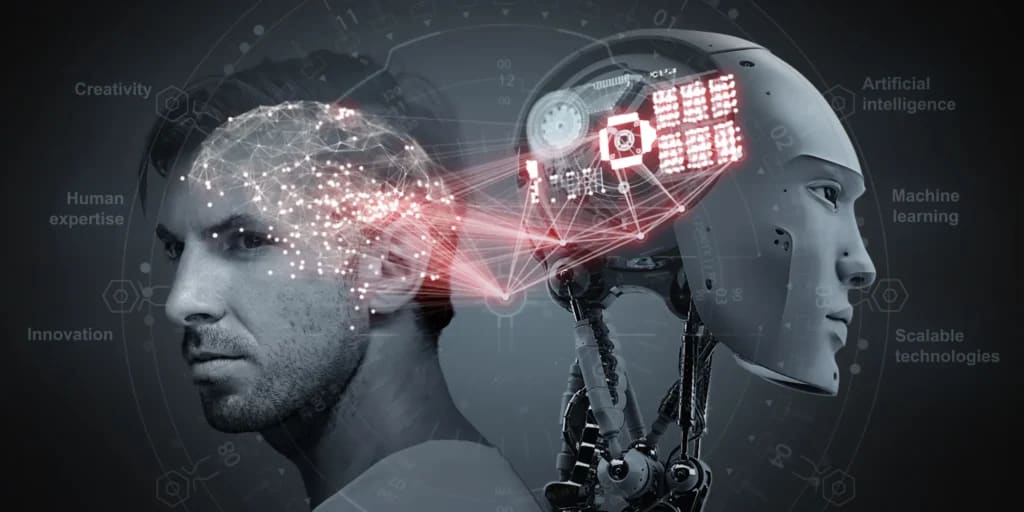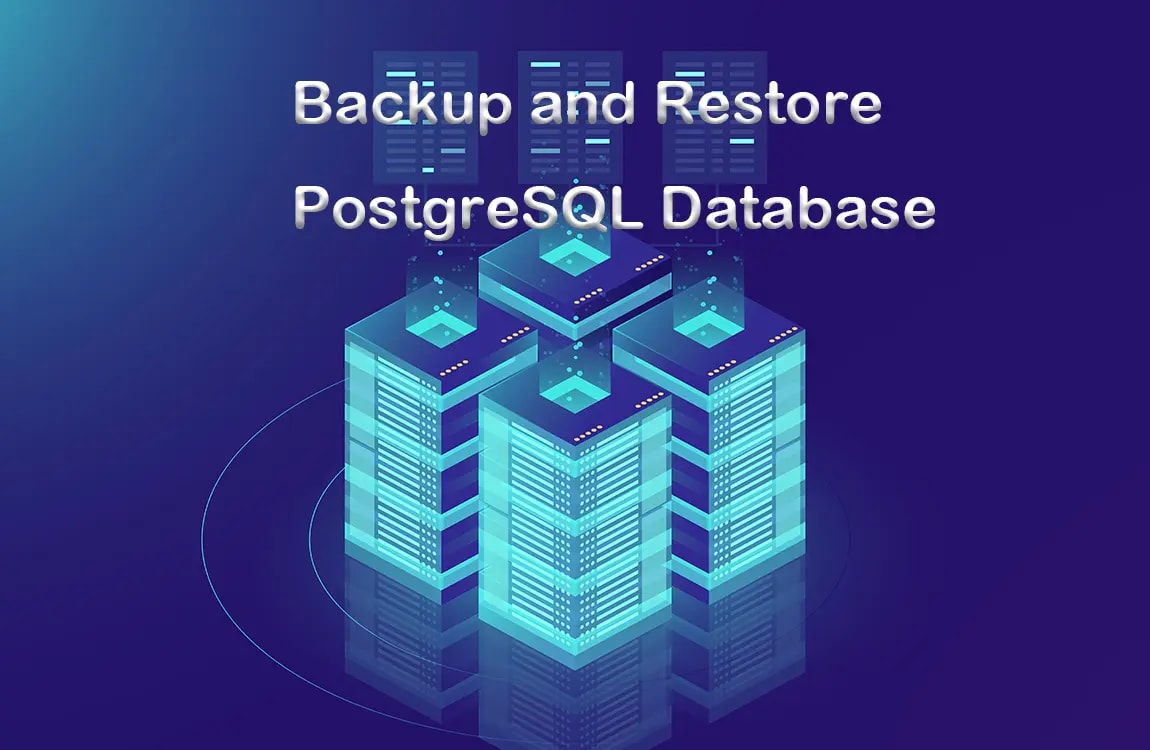Ranking: what it is in simple terms and why it matters
You've created a website, but when you search for your company on Google, you see your competitors on the first page, and your site is somewhere on the tenth page. Why is this happening? The answer is ranking.
In this article, I will explain in simple terms what ranking is, how it works, what factors affect positions, and - most importantly - how to get to the top of Google.
Content of the article:
- What is ranking in simple terms
- How ranking works on Google
- 10 most important ranking factors
- Why it's critical for business
- How to improve rankings: 10 Practical Tips
- Google's main algorithms and their impact
- 5 critical mistakes that reduce rankings
- 3 myths about rankings
- My experience: A real-life case study
- Frequently Asked Questions (FAQ)
⸻
What is ranking in simple terms
Ranking is the process of determining the order in which search engines (Google, Bing) show results to users.
👉 In simple terms: Imagine a store with products on the shelves. Someone has to decide which product to put at eye level (the best position) and which one to put on the bottom shelf. Ranking is the decision about "who's on which shelf."
Example:
You type in Google "buy laptop Kyiv". Google shows 10 sites:
- Rozetka.com.ua
- Foxtrot.com.ua
- Comfy.ua
- ...
- 10. Small store
Why this order? Google decided that Rozetka deserves the 1st place for this query.
Important: Positions in organic results cannot be bought. Google determines them based on the quality of the site.
The difference between organic search results and advertising
When you search on Google, you see two types of results:
- Advertising (Google Ads): Labeled "Ads" or "Sponsored". Companies pay for them on a per-click basis.
- Organic results: Free results that Google shows based on relevance and quality.
Ranking refers to organic results. This is a long-term strategy that does not require constant advertising costs.
⸻
How Google Ranking Works
Google uses a complex algorithm to determine positions. Let's analyze the process step by step:
Step 1: Crawling
Google bots (also called "spiders" or "crawlers") constantly crawl the Internet, clicking from link to link. They read text, analyze structure, check download speeds, and examine images and videos.
Crawl Frequency: Google crawls popular sites daily, and sometimes several times a day. New or less popular sites are crawled once a week or less.
Step 2: Indexing
Google adds the page to its database, a giant library of all web pages. During indexing, the algorithm determines:
- Page topic
- Keywords
- Content quality
- Site structure
- Links to other pages
📚 Scale: Google has indexed over 130 trillion web pages
Step 3: Processing the query
When you enter a query, Google analyzes:
- Intent: Are you looking to buy or find out information? This is called "search intent."
- Location: If you are in Kyiv, we show Kyiv results for local queries.
- History: Your previous searches may influence the results (personalization).
- Synonyms: Google understands that "buy a car" and "buy a car" are the same thing.
- Recency: For some queries (news, trends), Google prioritizes fresh content.
Step 4: Ranking
Google applies 200 factors to all pages and decides which one to show in 1st place. This process is done with the help of machine learning and artificial intelligence.
Step 5: Showing the results
You see:
- Advertisements (Google Ads) - on top labeled "Ads"
- Organic results - 10 free results
- Google Maps (for local for local queries)
- Featured Snippets (highlighted snippets) - the answer in a box at the very top
- Knowledge Graph - the information panel on the right
⚡ Speed: The whole process takes 0.2-0.5 seconds!
📖 Recommended reading:
Comet AI Browser: the browser of the future
Did you know that a new browser with a built-in AI agent has been released that can perform tasks for you - from comparing prices to writing emails? Learn how the "agent browser" technology works in our detailed article.
⸻
10 most important ranking factors
Google uses more than 200 factors, but here are the top 10 that have the most impact:
1. Content quality (30% of influence) 📝
What it means:
- Content answers the user's question completely
- Comprehensive information (not superficial)
- Unique text (not copied)
- Structured (headings, lists, tables)
- Expertise, authority, reliability (E-E-A-T)
👉 Example: A 1500-word article with examples, statistics, and specific tips is better than 200 words of "water"
2. Backlinks - Backlinks (20-25% of influence) 🔗
What it means: Other quality sites link to you
Logic: Links = "votes of trust". The more reputable sites link to you, the higher Google ranks you.
Example:
- ✅ Links from BBC, Forbes, government sites (.gov) are very valuable
- ✅ Links from industry blogs and media are valuable
- ❌ Links from spammy sites are harmful
- ❌ Purchased links on exchanges can lead to sanctions
3. Loading speed (10% of influence) ⚡
Google Standard:
- Excellent: less than 2 seconds
- Good: 2-3 seconds
- Satisfactory: 3-5 seconds
- Poor: more than 5 seconds
Fact: 53% of users leave a site if it takes longer than 3 seconds to load
4. Mobile-First Indexing 📱
Google looks at the mobile version first (Mobile-First Indexing). This means that if your site doesn't look good on a phone, it won't make it to the top, even if the desktop version is perfect.
Requirements:
- Adaptive design (responsive design)
- Finger-friendly buttons (minimum 48x48 pixels)
- Text readable without zoom (minimum 16px)
- No Flash or other outdated technologies
📊 60% of searches are performed from mobile devices
5. HTTPS - Security 🔒
The site must have an SSL certificate (green lock in the browser).
Why it is important:
- Protecting user data (passwords, payment information)
- Google marks HTTP sites as "Insecure"
- Users trust HTTPS sites more
- This has been an official ranking factor since 2014
6. User Experience 😊
Google analyzes how users interact with your site:
- CTR (Click-Through Rate):
- Dwell Time: How long a user spends on a page
- Bounce Rate:
- Pogo-sticking: When a user quickly returns to search
If people leave your site quickly, Google knows that the content doesn't meet their needs.
7. RankBrain and artificial intelligence 🤖
RankBrain is Google's machine learning system that helps process complex queries. It analyzes:
- Query context
- User intent
- Result relevance
- Semantic similarity of words
This means that Google understands not only the exact keywords, but also the context and meaning.
8. The internal structure of the site 🏗️
Important elements:
- Internal links: Logical connections between pages
- Breadcrumbs: "Breadcrumbs" for navigation
- XML sitemap: A list of all pages for Google
- URL structure: Clear and logical page addresses
Example of a good URL structure:
- ✅ site.com/blog/seo-porady
- ❌ site.com/page.php?id=12345
9. Content Freshness 🆕
For many queries (especially news, technology, legislation), Google prefers fresh content.
How to maintain freshness:
- Regularly update old articles
- Add new data and statistics
- Publish new content systematically
- Set a publication/update date
10. Core Web Vitals (Web Performance Metrics) 📊
Since 2021, Google has officially used Core Web Vitals as a ranking factor:
- LCP (Largest Contentful Paint): Loading speed of the main content (norm: less than 2.5 seconds)
- FID (First Input Delay): Time to first interaction (normal: less than 100 ms)
- CLS (Cumulative Layout Shift): Stability of visual layout (normal: less than 0.1)
👉 Tip: Use Google PageSpeed Insights to analyze these metrics
⸻
Why it's critical for business
The difference between 1st and 10th place is not just a "pretty number". It's real money and customers.
📊 Click statistics:
Position % of clicks Example (1000 searches/month) 1st place 28-33% ~300 visitors 2nd place 15-18% ~165 visitors 3rd place 10-12% ~110 visitors 4-5 place 6-8% ~70 visitors 6-10 place 2-4% ~30 visitors 2nd page less than 1% ~5 visitors 💰 A real example of ROI calculation:
Electronics online store. Query "buy iPhone 15" - 5,000 searches/month. Conversion rate is 3%. The average check is 30,000 UAH.
- 1st place: 1,500 visitors → 45 sales → 1,350,000 UAH/month
- 5th place: 350 visitors → 10 sales → 300,000 UAH/month
- 10th place: 125 visitors → 4 sales → 120,000 UAH/month
⚡ Difference between 1st and 10th place: More than a million hryvnias per month!
Fact: 75% of users do NOT go to the 2nd page of Google. If you are not there on the first page, you practically do not exist.
Long-term SEO benefits
Unlike ads, which only work while you pay, organic traffic:
- Runs 24/7 with no fixed costs
- Has better conversion rates (people trust organic results more)
- Grows over time (compounding effect)
- Builds brand trust
⸻
How to improve rankings: 10 practical tips
1. Create quality content according to the E-E-A-T principle
E-E-A-T stands for:
- Experience: Personal experience of the author
- Expertise:
- Authoritativeness: Recognition in the industry
- Trustworthiness: True, verified information
What to do:
- Write a minimum of 1500-2000 words for important pages
- Answer user questions fully and comprehensively
- Use H2, H3 headings for logical structure
- Add tables, lists, examples, statistics
- Indicate authors and their qualifications
- Refer to authoritative sources
2. Speed up the loading of the site
Specific actions:
- Compress images (use TinyPNG, ImageOptim, or WebP format)
- Enable browser caching
- Use a CDN (Cloudflare, Fastly)
- Minimize CSS/JavaScript files
- Uninstall unused plugins (for WordPress)
- Use lazy loading for images
- Choose a quality hosting (fast server)
👉 Tools to check:
- Google PageSpeed Insights
- GTmetrix
- WebPageTest
3. Optimize for mobile devices
Make sure your site looks good on phones and tablets:
- Use responsive design
- Test on real devices
- Check with Google's Mobile-Friendly Test
- Make buttons big enough for your fingers
4. Install HTTPS
SSL certificate is a must-have in 2025. Buy an SSL certificate or install a free one from Let's Encrypt.
5. Optimize your meta tags (Title and Description)
Title:
- Length: 50-60 characters
- Include your main keyword
- Make it clickable and interesting
- Add your brand at the end
Examples:
- ❌ "Our website is the main page"
- ✅ "Pizza delivery Kyiv in 30 minutes | PizzaHouse"
- ✅ "SEO promotion from 15,000 UAH | Webscraft"
Meta Description:
- Length: 150-160 characters
- Describe what the user will find on the page
- Add a call to action (Call to Action)
6. Build quality backlinks
White hat methods of getting links:
- Guest posting: Write articles for other blogs in your niche
- Create linkable assets:
- Broken link building: Find broken links on other sites and offer yours as a replacement
- PR and media: Get published in news media
- Partnerships: Exchange links with non-competitors in your niche
⚠️ What to avoid:
- Don't buy links on exchanges - Google will penalize
- Avoid PBNs (private blog networks)
- Don't use automatic mass link building services
7. Use Google Search Console
This is a free tool from Google. It allows you to:
- Track site positions
- See which queries drive traffic
- Identify technical errors
- Submit a sitemap
- Check page indexing
8. Optimize images
Rules for working with images:
- Compress file size (without losing quality)
- Use descriptive file names: img-123.jpg → pizza-margarita-kyiv.jpg
- Add ALT tags with image description
- Use modern formats: WebP instead of JPEG
- Specify width and height dimensions in the code
9. Create internal linking
Logically link pages within your site:
- From your blog, link to relevant products/services
- From products, link to related products
- Use descriptive anchors (link text)
- Create a logical structure: main → categories → subcategories → products
10. Publish new content regularly
Google loves active sites. Create a content plan:
- Minimum: 1-2 articles per month
- Optimal: 1 article per week
- Ideal: 2-3 articles per week
Important: it is better to publish less often but of high quality than often but poorly.
⸻
The main Google algorithms and their impact
Google is constantly updating its algorithms. Here are the most important ones you should know:
1. Google Panda (2011) 🐼
What it does: Penalizes sites with low-quality content
What it affects:
- Thin content (little text)
- Duplicate content
- Automatically generated content
- Content farms
How to protect yourself: Create unique, high-quality content of at least 1000 words
2. Google Penguin (2012) 🐧
What it does: Penalizes link manipulation
What it affects:
- Bought links
- Spammy links
- Overoptimized anchors
- PBNs
How to protect yourself:Build only natural links, avoid questionable schemes
3. Google Hummingbird (2013) 🐦
What it does: Understands the intent of the query, not just the keywords
Example: The query "how many calories in an apple" - Google understands that you want to learn about the nutritional value, not buy apples.
How to adapt: Write in natural language, answer the question completely
4. Google Mobile-First Index (2018) 📱
What it does: It uses the mobile version of the site for ranking, not the desktop version
How to adapt: Make the mobile version perfect
5. Google BERT (2019) 🤖
What it does: Better understands the context of words in a sentence
Example: "2019 brazil traveler to usa need visa" - BERT understands that a person from Brazil is traveling to the United States, not vice versa.
How to adapt: Write naturally, don't try to "trick" the algorithm
6. Google Page Experience Update (2021) 🎯
What it does: Takes into account user experience (Core Web Vitals, mobility, HTTPS)
How to adapt: Improve speed, convenience, security
7. Google Helpful Content Update (2022-2024) 💡
What it does: Rewards content created for people, not search engines
How to adapt:
- Write for people, not for bots
- Add unique value
- Show expertise and experience
- Don't create content en masse just for traffic
⸻
5 critical mistakes, that lower rankings
❌ Error 1: Keyword Stuffing (keyword stuffing)
Bad: "Buy a laptop Kyiv cheap. Laptops Kyiv buy a laptop cheap Kyiv..."
The Good: "In our store in Kyiv you can buy laptops at competitive prices..."
The consequences: Google can demote the site or even exclude it from the index
❌ Error 2: Duplicate content
What it is:
- Copying texts from other sites
- Same content on multiple pages of your site
- Using automatically generated product descriptions
Solution:
- Write unique texts
- Use the canonical tag for similar pages
- Block indexing of technical pages through robots.txt
❌ Error 3: Ignoring technical errors
Typical problems:
- 404 errors (page breaks)
- Slow loading
- Lack of XML sitemap
- Problems with robots.txt
- Broken internal links
Solution: Regularly check your site through Google Search Console and fix errors
❌ Error 4: Lack of optimization for voice search
Voice search (Siri, Google Assistant, Alexa) is becoming increasingly popular.
Features:
- Longer queries (users speak in sentences)
- Question form ("how to cook borscht" instead of "borscht recipe")
- Local focus ("nearby", "nearest")
How to optimize:
- Create a FAQ section with questions and answers
- Use natural, conversational language
- Optimize for local search (Google My Business)
❌ Error 5: Lack of local SEO optimization
If you operate in a specific city, local SEO is critical.
What to do:
- Create and optimize a Google My Business profile
- Add address, phone, opening hours
- Collect customer reviews
- Use local keywords ("pizzeria Pechersk Kyiv")
- Create separate pages for each location
⸻
3 myths about ranking
❌ Myth 1: "You can buy the 1st place on Google"
Reality: Organic positions are NOT for sale. Google doesn't accept money for organic rankings - it goes against their business model. You can buy ads (Google Ads), but these are separate blocks labeled "Advertising."
Anyone who promises "guaranteed 1st place in a week" is a scammer.
❌ Myth 2: "It's enough to repeat a keyword many times"
Reality: This is called "keyword stuffing" and Google penalizes it. Algorithms have long understood natural language and context. Use keywords naturally and in moderation.
Recommended density: 1-2% of the total text
❌ Myth 3: "The result will be in a week"
Reality: SEO is a marathon, not a sprint.
Realistic timeframe:
- New sites: 6-12 months to noticeable results
- Existing sites with basic optimization: 2-6 months
- Low-competitive queries:
- Highly competitive queries: 12 months
Those who promise quick results are using gray or black hat methods that will lead to sanctions.
⸻
My experience: a real case
I will tell you how we raised the client's website from 47th to 2nd place for a competitive query.
Starting conditions:
Client: A web studio from Kyiv
Query: "web studio Kyiv" (1,200 searches/month)
Competition: High (more than 50 studios are fighting for the top 10)
Starting position: 47th place
Traffic: 50 visitors/month
Leads: 1-2 per month
What we did (step-by-step plan):
Month 1: Technical Optimization and Audit
Identified issues:
- No HTTPS
- Load speed: 8.2 seconds
- Mobile version is broken
- 25 broken links (404 errors)
- Missing XML sitemap
What we did:
- Installed SSL certificate (HTTP → HTTPS)
- Optimized images (reduced weight by 67%)
- Enabled caching and CDN
- Sped up the site: 8.2 sec → 2.1 sec
- Fixed the mobile version
- Created an XML map and submitted it to Google Search Console
- Fixed all 404 errors
Result: Rank 47 → 38
Month 2: Content and on-page optimization
What we did:
- Rewrote the homepage: 300 words → 2,200 words of quality content
- Added case studies with specific numbers and results
- Created a blog: published 4 articles of 1,500 words each
- Optimized Title and Description for all pages
- Added structured data (Schema.org)
- Created a FAQ section
Result: Position 38 → 24
Month 3: Link building and external optimization
What we did:
- Wrote 3 guest articles for DOU, AIN, Delo.ua
- Added the company to quality directories (not spam)
- Created and fully filled out Google My Business
- Recieved feedback from 12 real customers
- Published the study "Web Development Market in Ukraine 2024", which received 8 natural links
Result of backlinks: 2 links → 15 quality links
Position result: 24 → 8
Month 4: Content Marketing and Optimization
What we did:
- Published 6 more blog articles
- Launched an emailnewsletter to receive return visits
- Improved internal linking
- Optimized behavioral factors (time on the site increased by 142%)
Result: Position 8 → 2 🚀
Final results after 4 months:
Metric Was Became Change Position 47the place 2nd place 45 positions 🚀 Organic traffic/month 50 3,500 7000% Leads/month 1-2 20-.25 1150% Site speed 8.2 sec 2.1 sec -74% Backlinks 2 15 650% 💰 Financial result:
- Investment in SEO: 80,000 UAH for 4 months
- Additional income:
- ROI: 1400% (15x payback)
- Cost of a lead through SEO:~900 UAH
- Cost of a lead through Google Ads (was before): ~3,500 UAH
Conclusion: Ranking is a systematic work. Content link technique time = top. But the result is worth it: traffic is growing without constant advertising costs.
⸻
Frequently Asked Questions (FAQ)
❓ How long does it take to get to the top?
Answer: Depends on many factors:
- New site: 6-12 months to the top 10
- Existing site with basic optimization:
- Low-competitive queries: 1-3 months
- High-competitive queries: 12 months
It is important to understand that this is not an exact science. The results depend on the competition, the quality of your work, and the actions of your competitors.
❓Can I guarantee 1st place?
Answer: No, and this is important to understand. Anyone who promises "100% top 1" guarantees is incompetent or a fraudster.
What cannot be guaranteed:
- Google does not sell positions
- The algorithm is constantly changing
- Competitors are also working on SEO
- There are factors beyond your control (personalization of results)
A professional SEO specialist can guarantee quality work and a predictable result, but not a specific position.
❓Does Google Ads affect organic rankings?
Answer: No, these are two completely independent systems. Paying for advertising does NOT increase organic positions. Google clearly separates paid and organic results.
However, there is an indirect impact: ads can increase brand awareness, which will lead to more searches for your brand and natural links.
❓Why does my position keep changing? Reasons:
- Personalization: Google shows different results to different users
- Location: Results vary by city
- Algorithm updates: Google makes hundreds of changes every year
- Competitors: They are also working on optimization
- Recency: For some queries, Google shows newer results
You need to track positions correctly through special tools (Ahrefs, SEMrush) that provide averaged data.
❓Do I have to pay Google for ranking?
Answer: No, organic search results are free. Google does not charge for showing your site in organic results.
But SEO work (optimization, content creation, link building) costs money - it is your investment in the development of the site. You can do it yourself (time costs) or hire specialists (money costs).
❓What is better: SEO or contextual advertising?
Answer: Both tools have their advantages. It is ideal to use them together.
SEO (organic promotion):
- ✅ Long-term effect
- ✅ Higher user trust
- ✅ Better conversion
- ✅ Does not require constant expenses
- ❌ Takes time (months)
- ❌ More difficult to control
Contextual advertising (Google Ads):
- ✅ Instant results
- ✅ Full control
- ✅ Precise targeting
- ❌ Requires a constant budget
- ❌ Stop paying = stop traffic
- ❌ Lower trust (people know, people know it's an ad)
Optimal strategy: Start with advertising for quick results, while investing in SEO for long-term growth.
❓Do I need a blog to rank?
Answer: A blog is one of the most effective SEO tools, but not the only one.
Benefits of a blog:
- Allows you to cover more queries
- Shows expertise
- Gives reasons to return to the site
- Generates natural links
- Increases time on site
But: a blog needs resources. It is better to have 2 quality articles per month than 20 poorly written ones.
⸻
Conclusion
Ranking is not magic, but a clear system that determines whether your site will be seen by potential customers on Google.
🎯 Main conclusions:
- Top 3 = 70% of all traffic.
- 200 factors, but the most important ones are: content quality, backlinks, download speed, mobile version, and user experience.
- It takes time. SEO is an investment for months, not days. But the result pays off.
- Organic positions are not for sale. Any promises of "guaranteed top 1 in a week" are a scam.
- SEO pays off. It is an investment in long-term free traffic that works 24/7.
- Technical optimization content links = success. All three components are important.
- Google is constantly evolving. Stay tuned for algorithm updates and adapt.
- Think about users, not robots. Google rewards sites that provide value to people.
🚀Next steps:
If you want to improve your site's rankings:
- Do a technical audit (speed, mobility, HTTPS)
- Analyze the top 10 competitors for your queries
- Create a contentcontent plan for 3 months
- Configure Google Search Console and Google Analytics
- Start building quality backlinks
⸻
Usable tools for working with rankings
Here's a list of free and paid tools, that can help you improve your rankings:
Free tools:
- Google Search Console: The main tool for monitoring your site on Google
- Google Analytics: Analytics of visitors and their behavior
- Google PageSpeed Insights: Checking the loading speed
- Mobile-Friendly Test: Checking the mobile version
- Google Keyword Planner:
- Ubersuggest: Competitor analysis (limited free version)
- Answer The Public: Search for user questions
Paid tools (professional):
- Ahrefs: Comprehensive analysis of backlinks, keywords, competitors (from $99/month)
- SEMrush: Universal SEO tool (from $119/month)
- Moz Pro: Position tracking and analysis (from $99/month)
- Screaming Frog: Technical audit of the site ($259/year)
- Serpstat: A low-cost alternative for the post-Soviet market (from $69/month)
Recommendation: Free Google tools are enough to start with. Paid tools are worth connecting when you are serious about SEO or have a budget.
⸻
Checklist: What to do today to improve your rankings
If you want to start improving your rankings right now, here's a step-by-step action plan:
✅ Step 1: Technical base (1-2 days)
- ☐ Check, Check if HTTPS is installed
- ☐ Test the speed with PageSpeed Insights
- ☐ Check the mobile version with Mobile-Friendly Test
- ☐ Register your site in Google Search Console
- ☐ Connect Google Analytics
- ☐ Create and submit an XML sitemap
✅ Step 2: Content optimization (3-5 days)
- ☐ Conduct keyword analysis for your niche
- ☐ Optimize Title and Description on all important pages
- ☐ Add 500-1000 words of quality text to the main page
- ☐ Structure content with H2, H3
- ☐ Add ALT tags to all images
- ☐ Create internal linking between pages
✅ Step 3: Local SEO (if you have a physical location) (1 day)
- ☐ Create a Google My Business profile
- ☐ Fill in all the information: address, phone number, working hours
- ☐ Add a photo of your office/products
- ☐ Ask your first customers to leave feedback
✅ Step 4: Content Plan (ongoing)
- ☐ Make a list of 10-20 blog topics
- ☐ Write your first quality 1500-word article
- ☐ Create a publishing schedule (at least 1-2 times a month)
✅ Step 5: Backlinks (ongoing)
- ☐ Find 5-10 sites in your niche for guest articles
- ☐ Add your site to quality directories
- ☐ Create content, that people will want to share (infographics, research)
⸻
Final thoughts
Ranking on Google is not rocket science, but it's not something that will happen overnight either. It's a systematic work that requires patience, knowledge, and constant improvement.
The most important things to remember:
Create a website for people, not search robots. Google rewards those sites that provide real value to users. If your content is useful, expert, and user-friendly, you will get to the top sooner or later.
Don't look for "magic pills" or "secret hacks". They do not exist. There is high-quality, systematic work that gives predictable results.
Start small: fix technical errors, improve one page, write one article. Each step brings you closer to the top.
Good luck with your promotion!🚀
⸻
This article was prepared by the founder and leader of a company with 8 years of experience in web development - Vadim Kharovyuk.
The article was written in October 2025. Google algorithms are constantly updated, so we recommend following the official Google Search Central blog and regularly checking the relevance of SEO strategies.